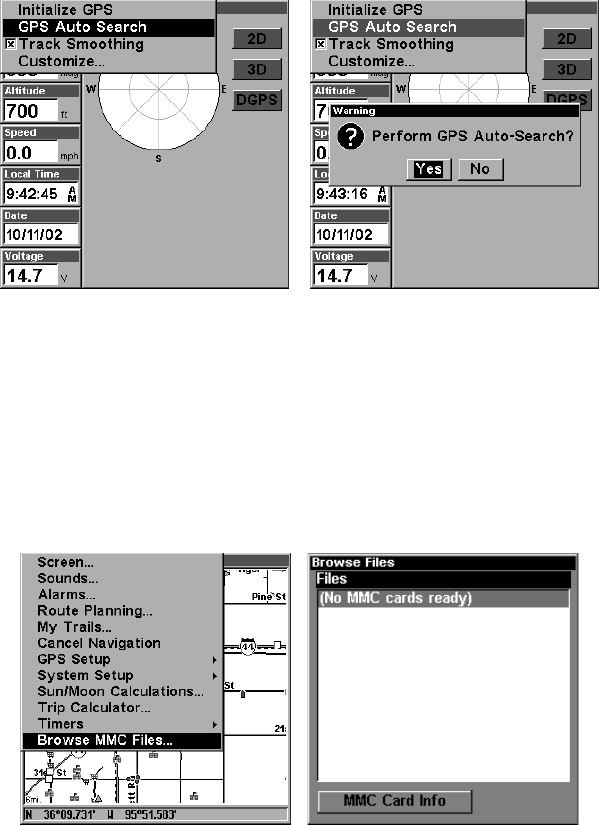
69
GPS Auto Search on the Satellite Status Menu.
You can force the unit to immediately kick into auto search mode.
Here's how:
1. Press
PAGES
until you are on the Satellite Status screen.
2. Press
MENU
|
ENT
|← to
Y
ES
|
ENT.
Check MMC Files and Storage Space
To check MMC Files:
Press
MENU
|
MENU
|↓ to
B
ROWSE
MMC F
ILES
|
ENT.
Main Menu, left, MMC File Browser, right.
Coordinate System Selection
The Coordinate System Menu lets you select the coordinate system to
use when displaying and entering position coordinates.


















