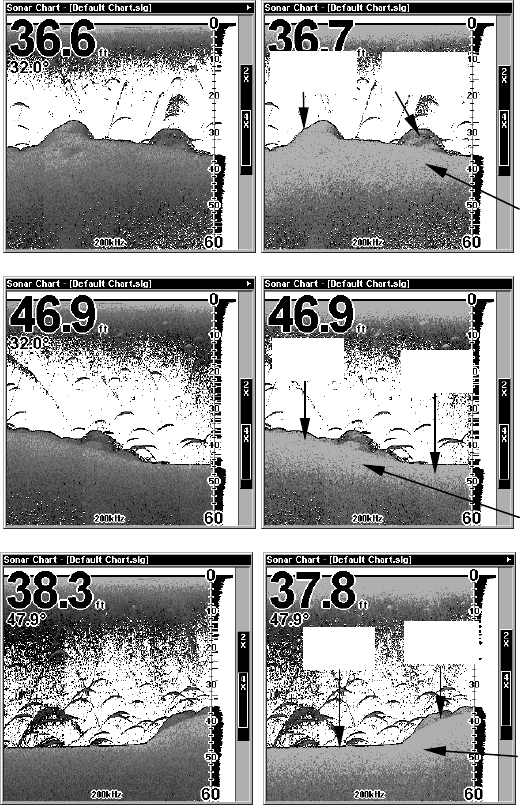
70
3. When it's set at the desired level, press
EXIT.
This series of figures shows how different Grayline settings can reveal
more information. The "A" figures to the left show locations with Gray-
line set at the factory level of 64 percent. At right, the "B" figures show
the same locations with Grayline increased to 84 percent. In Figure 1B,
no fish are near the left structure, but the right structure shows fish
holding next to the structure. Notice in figures 2B and 3B how Grayline
displays a hard, rocky bottom (the drop-offs) with a wider gray line. The
muddier bottom below those drop-offs appears as a narrower gray line.
Grayline
Muddy
bottom
Hard
bottom
Muddy
bottom
Fish near
structure
Hard
bottom
Hard
structure
Grayline
Grayline
Fig. 2A
Fig. 3A
Fig. 2B
Fig. 3B
Fig. 1A
Fig. 1B


















