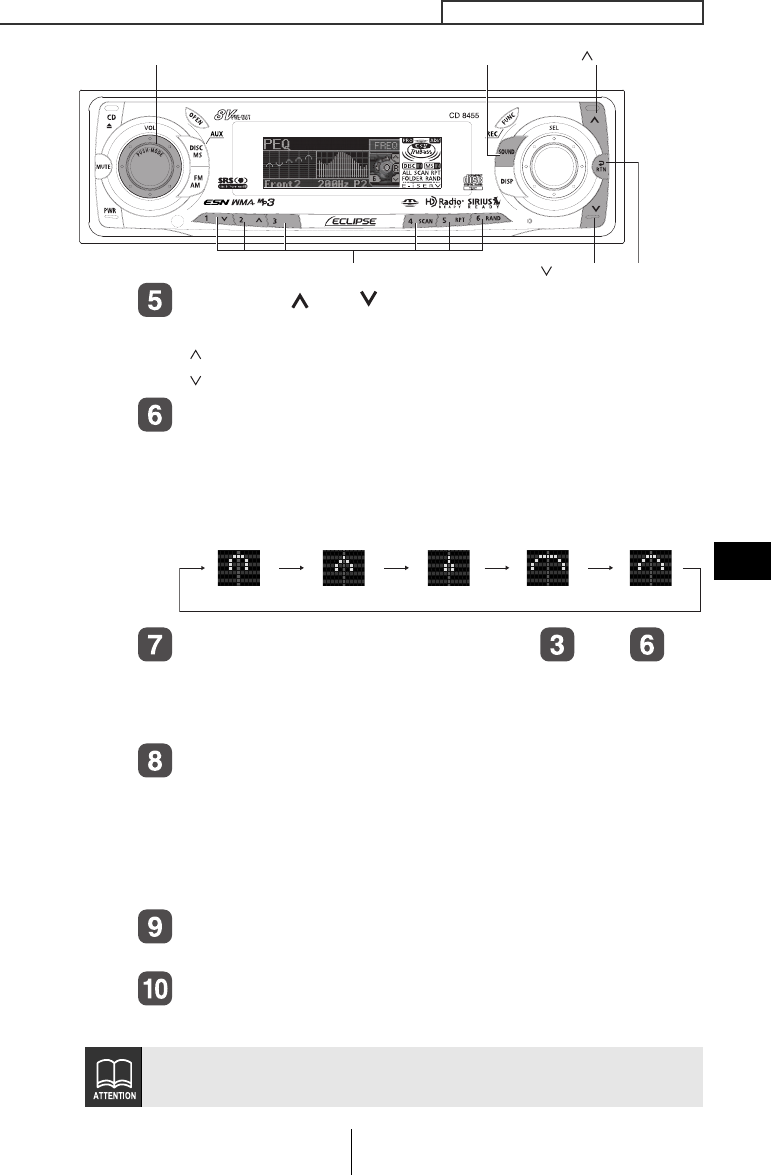
153
How to operate the Sound Adjustment Mode
IX
Press the [ ] or [ ] button.
This adjusts the frequency level.
[ ] button: Increases level.
[ ] button: Decreases level.
Press the [6] button to select the Q curve pattern.
Each time the button is pressed, the Q curve changes in the
following order.
Repeat the operations in steps to to
change the settings for each channel and band.
The frequencies that have been adjusted for either the
channel or band cannot be selected.
Hold down a button, [1] to [5], for more than two
seconds to preset a value.
The preset value is overwritten by the value set using the
above steps.
The time alignment and crossover adjustments will also be
stored at this time.
Press the [RTN] button.
At this time, other adjustments can also be made in pro mode.
Press the [SOUND] or [RTN] button to exit sound
adjustment mode.
When updating software, press the [AUDIO CONTROL] button to
measure and display the frequency characteristics.
[RTN] button
[SOUND] button
[ ] button
[] button
Buttons [1] to [6]
[AUDIO CONTROL] button
NORMAL
MIDDLE
SHARP
SHARP SLOW
MIDDLE
SLOW
CD8455.book 153 ページ 2004年12月11日 土曜日 午後7時24分


















