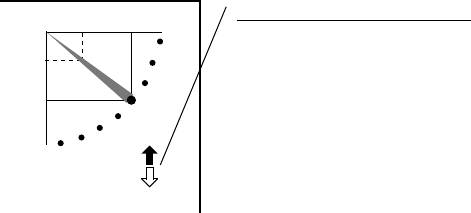
1-3
1.3 Turning the Power On/Off
1.3.1 Power on
This sonar has a demonstration mode which lets the operator become acquainted with the
features of the sonar. For further details see page 5-18.
Press the [POWER] switch on the control unit till hear “click.” A beep sounds, the lamp above
the switch lights and the last-used display appears.
Note: Wait at least five seconds before reapplying the power.
1.3.2 Power off
1. Press the [↑
]
switch on the control panel. The lamp above the switch blinks while the
transducer is being raised and lights steadily when it is fully raised.
30
25
Transducer status indicator
• Up arrow is filled when transducer
has been retracted into the tank.
• Down arrow is filled when transducer
has been fully lowered.
• Appropriate arrow flashes during
raising/lowering of transducer.
NOTE: When the transducer is being
raised automatically (auto raise feature),
the arrows are filled and the up arrow
flashes. When the transducer has been
fully retracted, the up arrow lights
and the down arrow becomes hollow.
2. Press the [POWER] switch after the [↑
]
switch lights steadily.
Note 1: The transducer is automatically retracted into the tank if the [POWER] switch is
pressed before retracting the transducer. However, for safety purposes, make it a habit
to retract the transducer before turning off the power.
Note 2: After changing settings, wait at least one minute before turning off the equipment to
allow the equipment to memorize settings, and start up with them at the next powering
of the equipment. No harm will result to the equipment if this not done.


















