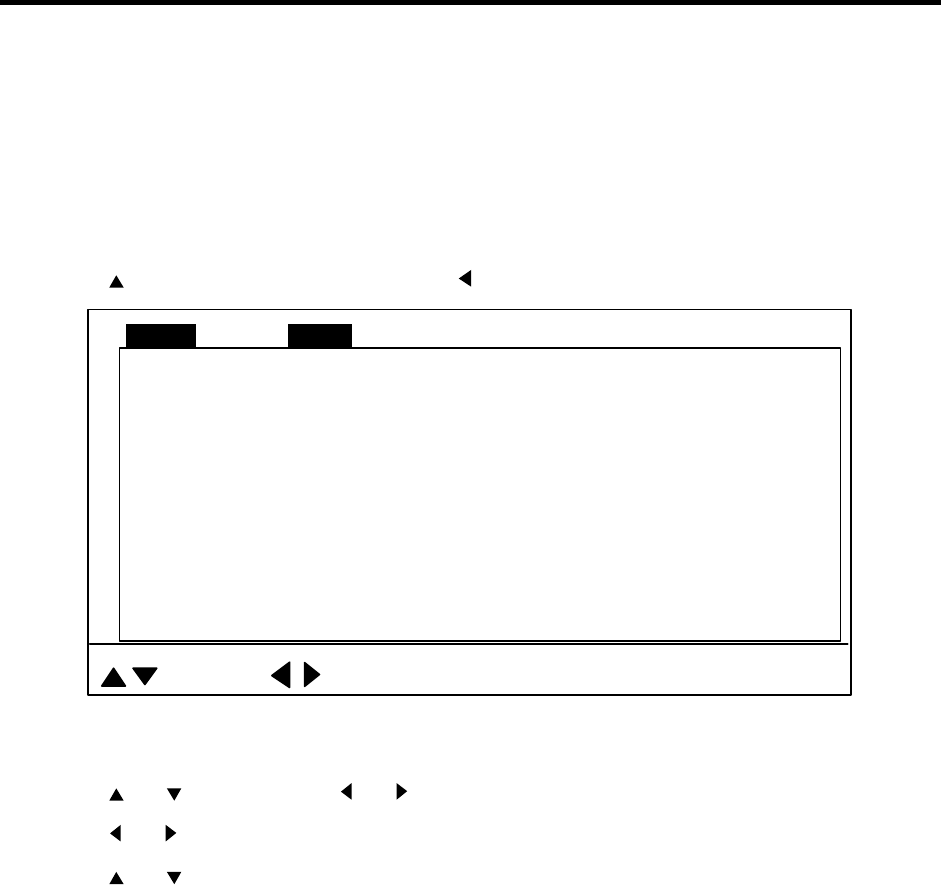
5-1
5. MENU OPERATION
This chapter provides menu operating information on menus not previously discussed: COM1,
COM2, PRESET (or SHORT-CUT, depending on the setting of CUSTOM KEY on the SYSTEM
SETTING 1 menu) and SYS (System) menu.
5.1 COM1 Menu
1. Press the [MENU] key to open the menu.
2. Press
to select MENU, and then press to select COM1.
TX POWER MAX
PULSELENGTH LONG
TX RATE 10
INT REJECT OFF
AGC OFF
: SELECT
: CHANGE MENU: END
MENU
COM1 HORZ VERT ES PRESET SYSCOM2
AUDIO LEVEL 0
Figure 5-1 COM1 menu
3. Press
or to select item; or to open associated dialog box.
4. Press
or to select option desired.
5. Press
or to return to the COM1 menu, or press the [MENU] key to register your
selection and close the menu.


















