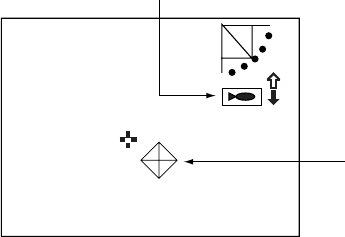
2-18
2.12.3 Position mode
This mode tracks a stationary position (such as a reef) using position data fed from a navigator.
Note1: This function is inoperative in the echo sounder mode. In the vertical fan mode the
reverse mode is automatically selected regardless of the setting in paragraph 2.12.1.
Note2: This mode requires position data. When there is no position data the message “NO
POSITION DATA.” appears for five seconds and tracking is automatically cancelled.
Check the navigator.
Note3: The tilt angle must be less than 75 degrees to use this feature.
To use the position mode:
1. Select POS following the procedure in paragraph 2.12.1.
2. Use the Omnipad to select the location to track.
3. Press the [TARGET] key.
The message “POS LOCK” appears momentarily at the screen top, the target lock marker is
displayed at the cursor position and the target lock indicator appears at the top right-hand
corner of the screen while tracking (with position data from external equipment) is occurring.
If the position goes out of the display area target lock is automatically cancelled and the
target lock indicator and target lock marker disappear. The SECTOR, TILT and TRAIN
controls are inoperative since they are automatically adjusted.
Target lock indicator
Target lock marker
Figure 2-17 Target lock indicator
4. To turn off the target lock, press the [TARGET] key again. The message “LOCK END”
momentarily appears, the target lock marker and the target lock indicator disappear and
previously used sector, train and tilt settings are restored. Also, latitude and longitude
indication returns to normal.


















