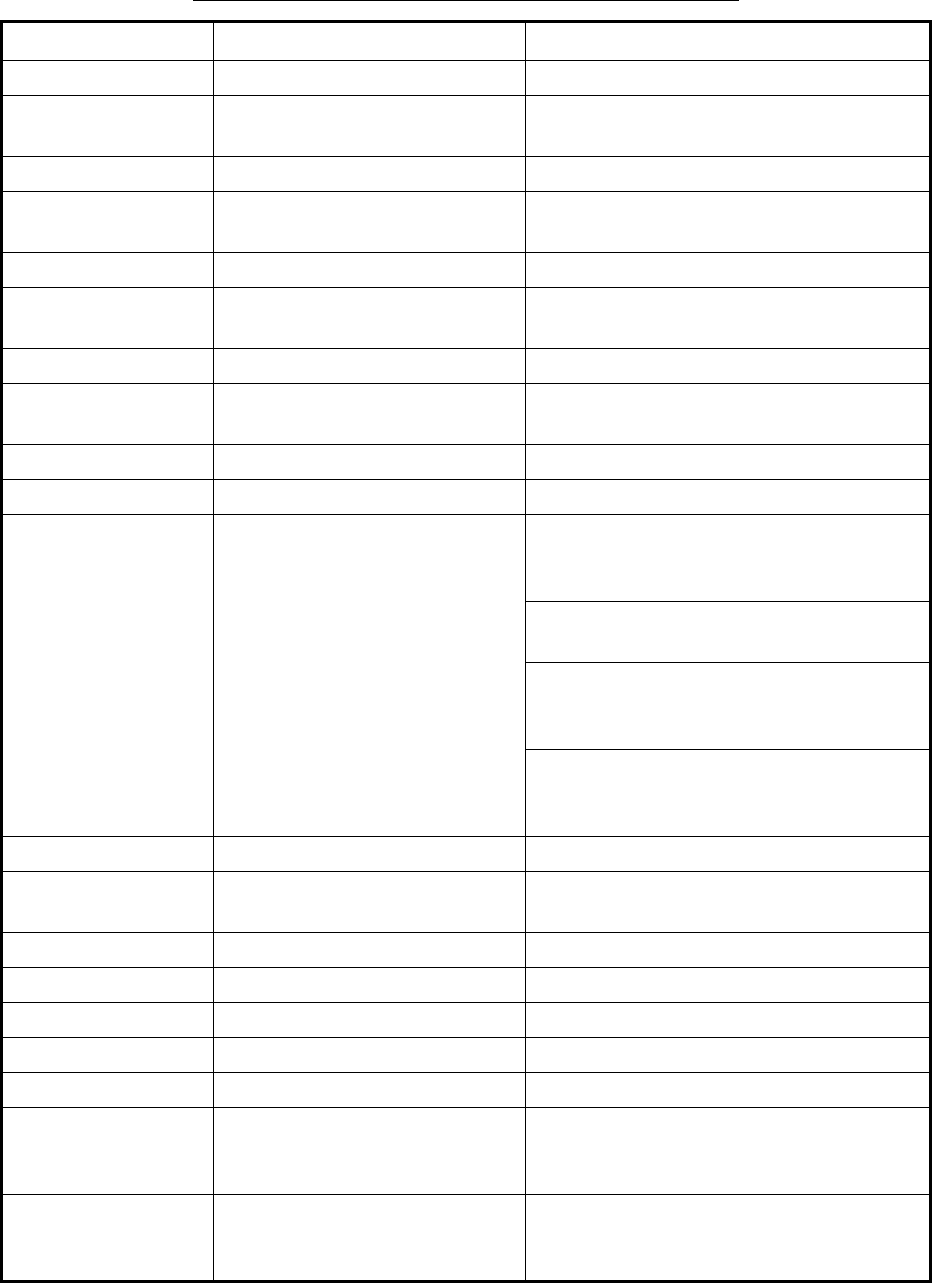
22
Functions available with F1-F3 keys: STD KEY category
Item Function Settings
ALARM ACK Silence alarm buzzer.
STBY TX Alternate between standby and
TX.
HL OFF Hide heading line temporarily.
MODE Select presentation mode. Head-up, Cursor gyro, North-up, Course-
up, True motion
OFF CENTER Off center the display.
CU TM RESET Reset position in course-up/true
motion.
INDEX LINE Display index line. IL1, IL2
VECTOR TIME Select vector time. 30 s, 1-5 min (one-minute intervals),
20 min, 30 min, 40 min, 50 min, 60 min
VECTOR MODE Select vector mode. Relative vector, true vector
TARGET LIST Display ARP target list.
TRAIL TIME Select trail time. "Standard" trail length: OFF, 00:15. 00:30,
01:00, 03:00, 06:00, 15:00, 30:00, Contin-
uous
"12h" trail length: OFF, 00:30, 01:00,
03:00, -6:00, 12:00, Continuous
"24h" trail length: OFF, 01:00, 02:00,
03:00, 06:00, 12:00, 18:00, 24:00, Contin-
uous
"48h" trail length: OFF, 02:00, 04:00,
08:00, 16:00, 24:00, 36:00, 48:00, Contin-
uous
TRAIL GRAD Select trail gradation. Single (color), Multi (single color)
OS TRAIL Display/hide other ship’s trail
near your ship.
OFF, 1, 2
BRILL Select display brilliance. 1, 2, 3, 4
MENU Open main menu.
RANGE UP Raise range.
RANGE DOWN Lower range.
ACQ ARP: Acquire target for ARP.
TARGET DATA ARP: Display ARP target data.
AIS: Activate sleeping target.
Display AIS target data.
TARGET CANCEL ARP: Cancel tracking on ARP
target.
AIS: Sleep a target.


















