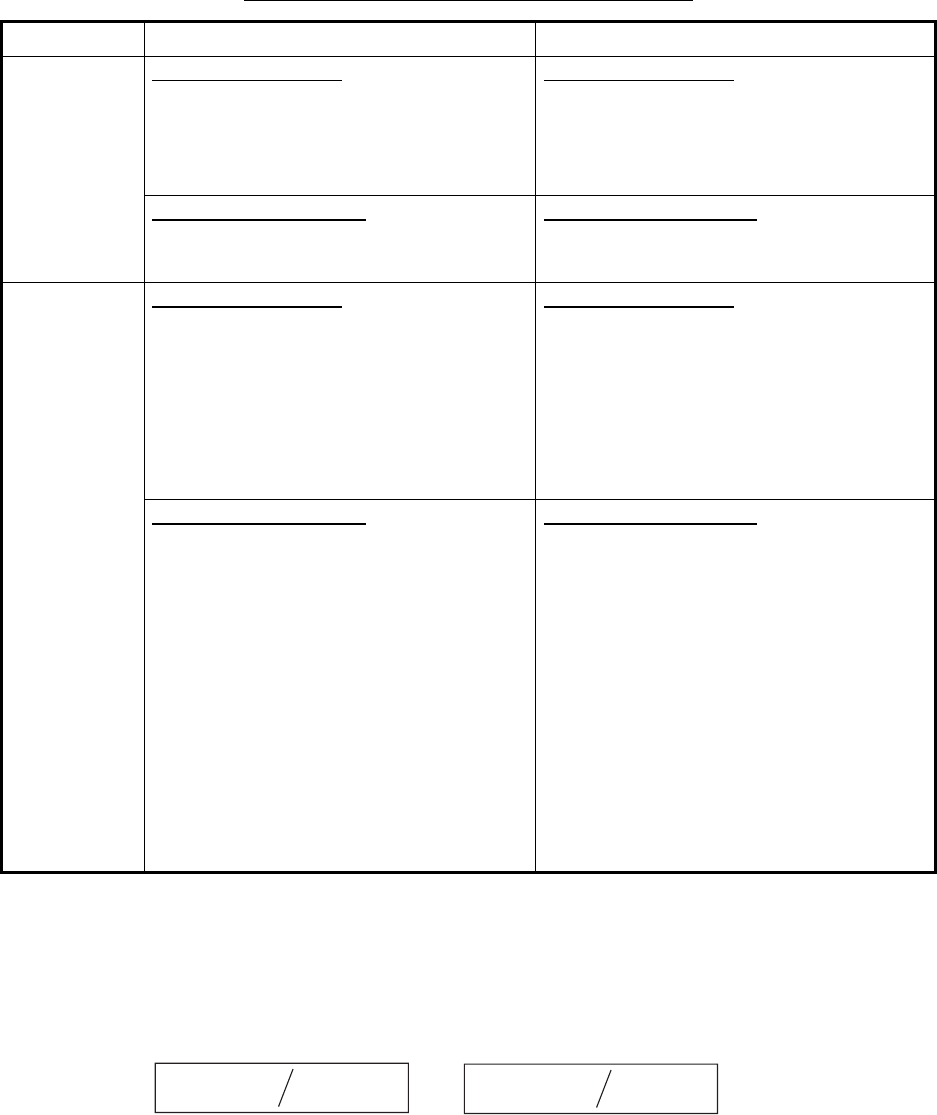
38
*: You can switch between TARGET TRACK ON (display target tracks) and TARGET
TRACK OFF (don’t display target tracks) as follows:
1. Place the cursor inside the effective display area.
2. Spin the scrollwheel to show TARGET TRACK ON or TARGET TRACK OFF at the
bottom of the screen.
3. Put the cursor on the track that you want to display (or turn off) then push the left
button.
4. Push the right button to finish.
AUTO TARGET TRACK status and track color
AUTO TARGET TRACK "ON" AUTO TARGET TRACK "OFF"
ALL When track is drawn
When a target is acquired its track is
drawn in the color specified.
When track is drawn
Manually acquire a target. The track of a
manually acquired target is drawn in the
color specified if the target selected by
using the TARGET TRACK ON* feature.
When color is changed
The color of all track is changed at the
moment new color is selected.
When color is changed
The color of all track is changed at the
moment new color is selected.
INDIVIDUAL When track is drawn
When a target is acquired it is drawn in
the color specified. To change track color
for individual target, select a different
color and acquire the target.
When track is drawn
Manually acquire a target. The track of a
manually acquired target is drawn in the
color specified if the target selected by the
TARGET TRACK ON* feature. To change
track color of individual target and acquire
the target by using the TARGET TRACK
ON* feature.
When color is changed
Current track is not affected when color
is changed. To change track color, select
color desired and cancel tracking of
target. Reacquire the target, and its track
is then drawn in the color specified.
Note: When 5 AUTO TARGET TRACK is
switched from ON to OFF, track display is
turned off from the moment of switching.
If AUTO TARGET TRACK is again
switched ON when INDIVIDUAL is
active, the tracks of all targets (1-15) are
displayed in the color specified.
When color is changed
Current track is not affected when color is
changed. To change track color, select
desired color and turn off the track of the
target by using the TARGET TRACK
OFF* feature. Select the target by using
the TARGET TRACK ON feature, and the
target’s track is drawn in the color speci-
fied.
TARGET
TRACK ON
EXIT
TARGET
TRACK OFF
EXIT


















