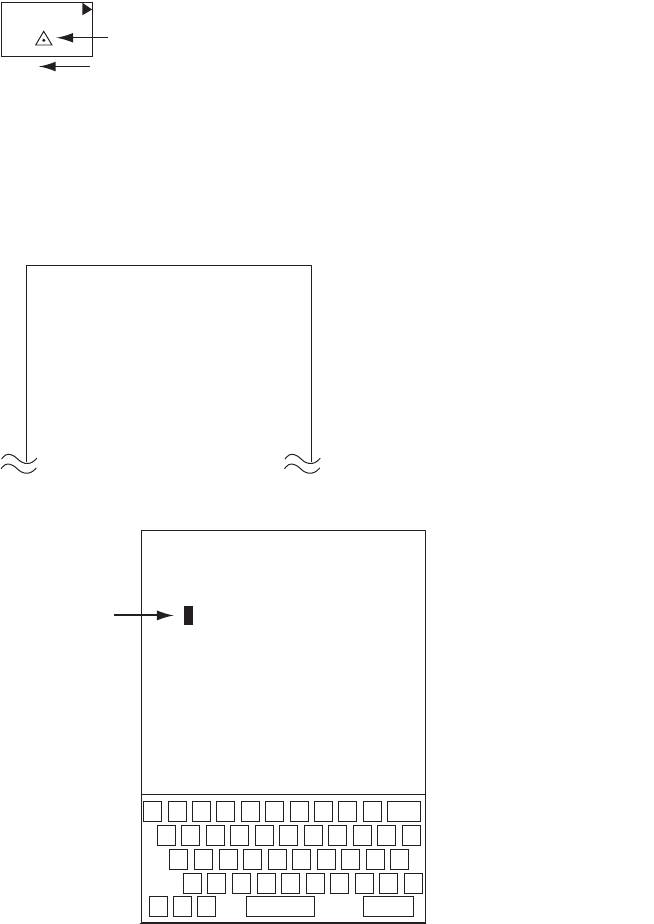
34
Entering mark comment, changing mark position
Mark comments can be entered and mark position changed when MARK COMMENT
and MARK L/L EDIT are set to ON.
To show mark comments MAP DISPLAY on page 2 of the MARK menu must be set
to ON.
1. Use the trackball to put the cursor on the arrow in the MARK box at the bottom left-
hand corner.
2. Spin the scrollwheel to select desired mark then push the left button.
3. Put the cursor on the location where you want to enter a mark then push the left
button.
The location is circumscribed with a broken rectangle and the MARK ENTRY
menu (1/2) appears. If 3 MARK POSN on the MARK ENTRY menu (1/2) is
selected to OS (Own Ship), the broken rectangle appears at current position.
4. Select 1 COMMENT then push the left button.
5. Use the on-screen keyboard to enter comment, following the instructions below.
You may enter up to eight alphanumeric characters.
1) Place the cursor on a desired character.
2) Push the left button. Chosen character appears below TITLE in the menu. Numeric
and alphabet may be directly entered from keyboard-equipped control unit.
3) Repeat steps 1 and 2 to complete the title.
4) Finally, place the cursor on END then push the left button.
MARK
Mark
RED
Current mark colo
r
[MARK PUT]
1 COMMENT*
2 POSITION**
34
°
44.44 N
135
°
21.20 E
3 CONFIRM
1 2 3 4 5 6 7 8 9 0 BS
*: Available when MARK
COMMENT is ON.
**: Available
when MARK L/L
EDIT is ON.
[MARK PUT]
1 COMMENT
2 POSITION
34
°44.44 N
135
°21.20 E
3 CONFIRM
1 2 3 4 5 6 7 8 9 0 BS
Q
W
E R T Y U I O P -
A S D F G H J K L +
Z X C V B N M
, .
?
"
# / END
Input cursor


















