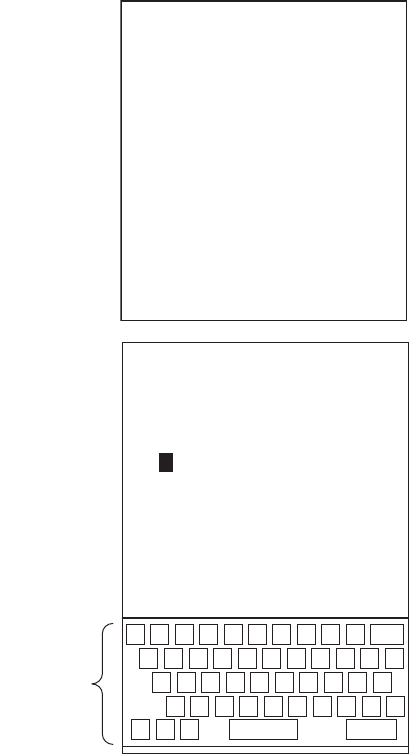
27
4.2 Operating the F4 Key
The F4 key is a user-programmable macro key for automating complex or repetitive
tasks. The user may program this key with as many as ten functions.
Registering a program to the F4 key
1. Press the F4 key twice to show the F4 REGIS-
TER menu. (Each press of the key displays the
F4-REGISTER and F4 EXECUTION menus
alternately.)
2. Select the number to register then push the left
button. For example, select "1" and the F4-1
menu appears.
3. Select 2 TITLE then push the left
button. A keyboard appears.
4. Use the keyboard to enter program
title, using up to 15 alphanumeric
characters.
1) Place the cursor on a desired
character.
2) Push the left button. Chosen char-
acter appears below TITLE in the
menu. Numeric and alphabet may
be directly entered from keyboard-
equipped control unit.
3) Repeat steps 1 and 2 to complete
the title.
4) Finally, place the cursor on END
then push the left button.
5. Select 3 OPERATION then push the left button. The message "MACRO
RECORDING" PRESS F4 KEY TO END RECORDING." appears at the lower
right-hand corner on the screen.
6. Operate the equipment to select setting content (max. 20 steps). For example, set
the range for 16 nm, interference rejector for 3 and echo averaging for 2. The
method for counting steps depends on the content of the step as follows:
Main menu, box menu: Each setting counts as one step. For example, if you set
20 items, that counts as 20 steps.
Note: When you reach 20 steps the message disappears and the macro recording
mode ends. If you could not record all the steps you require, do step 5 again,
staying within 20 steps.
7. After setting the equipment as desired, press the F4 key.
8. Select 4 SAVE then push the left button.
9. Select YES then push the left button.
10. Push the right button four times to close the menu.
[F4 REGISTER]
1 [
]
2 [
]
3 [
]
4 [
]
5 [
]
6 [
]
7 [
]
8 [
]
9 [
]
0 [
]
[F4-1]
1 BACK
2 TITLE
3 OPERATION
4 SAVE
NO/YES
1 2 3 4 5 6 7 8 9 0 BS
Q
W
E R T Y U I O P -
A S D F G H J K L +
Z X C V B N M
, .
?
"
# / END
Keyboard


















