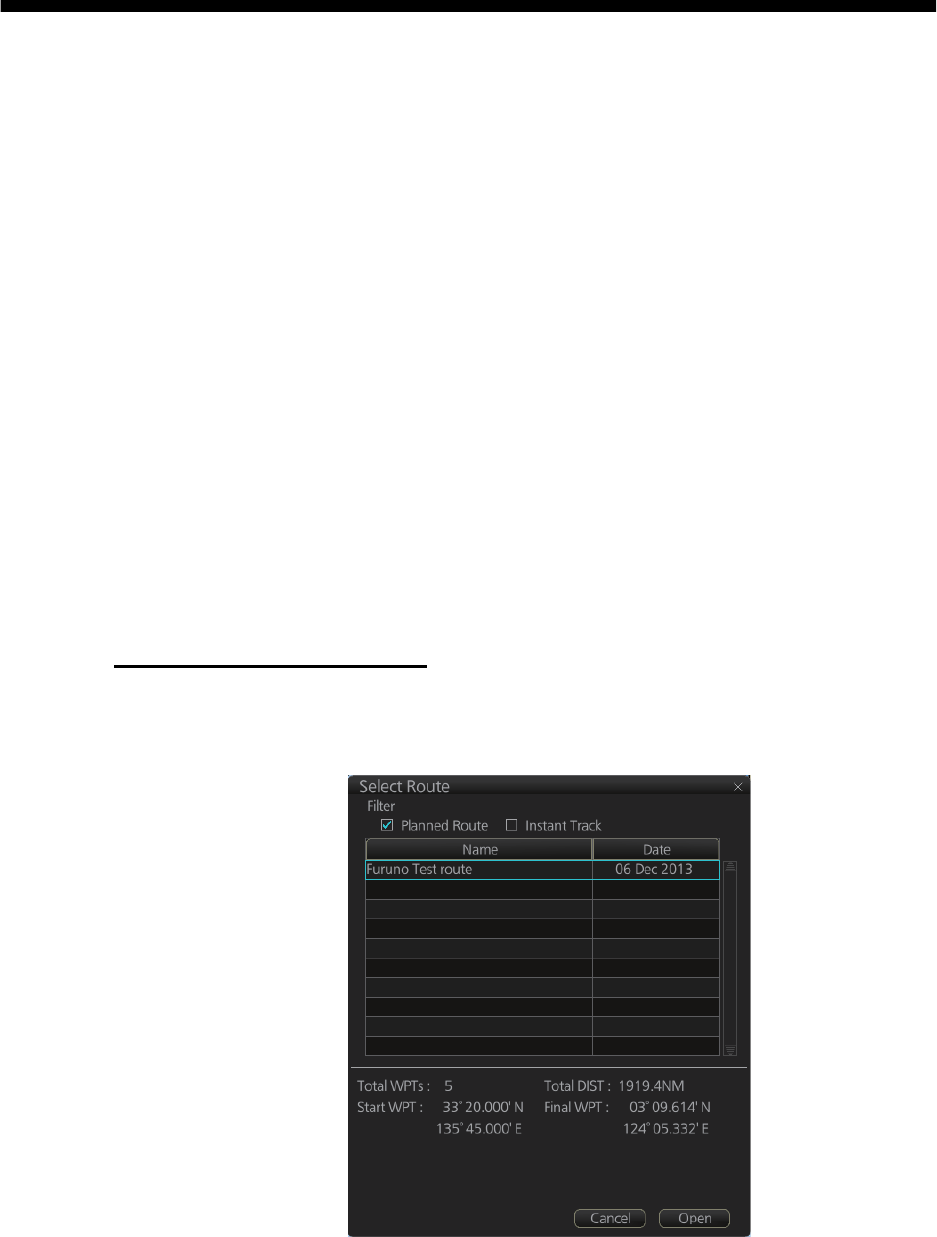
14-1
14. HOW TO MONITOR ROUTES
Route monitor is a means for permanent monitoring of the ship's behavior relative to
the monitored route. The [Route Information] box displays the data on the ship's posi-
tion relative to the monitored route. The monitored route consists of the following in-
formation, displayed in the electronic chart area:
• The route is displayed with red dots.
• The limits of channels of each leg are displayed with solid red lines. These limits are
used to detect chart alerts when you are monitoring the route. See chapter 11 for
how to set those limits.
• Each leg has information about planned speed, shown in the [Route Information]
box.
• Each leg has information about planned course to steer.
Note: In order to display charts with correctly updated situation, always use current
date as Approved until and Display date during your voyage. If your voyage lasts more
than one week, set current date at least once per week during your voyage. See
section 9.2 for how to set those dates.
14.1 How to Start Route Monitoring
Method 1: InstantAccess bar
In the Voyage navigation mode, click the [Route] and [Select] buttons on the
InstantAccess bar. Click a route then click the [Open] button.
Route32
AAAAAA
Route67
15 Nov 2013
15 Nov 2013
13 Nov 2013


















