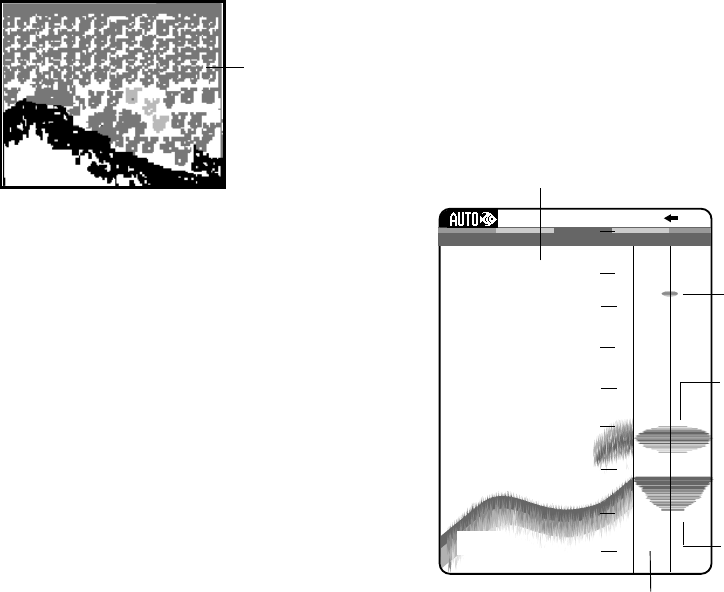
10
1.12 Erasing Weak
Echoes
Sediment in the water or reflections
from plankton may be painted on the
display in low intensity tones.
Weak
echoes
Appearance of weak echoes
These weak echoes may be erased as
follows:
1. Press the [MENU/ESC] key to open
the main menu.
2. Use ▲ or ▼ to choose SIGNAL
LEVEL from page 1 of the menu.
3. Press ► to show the options
window.
4. Use ▲ or ▼ to choose the degree of
suppression desired; Off, Low, or
High (highest).
5. Press the [MENU/ESC] key to close
the menu.
To turn off the signal level function,
choose "Off" at step 4 and then press
the [MENU/ESC] key.
1.13 A-scope Display
This display shows echoes at each
transmission with amplitudes and tone
proportional to their intensities, on the
right 1/4 of the screen. It is useful for
estimating the kind of fish school and
bottom composition.
Note: In the dual frequency display, the
A-scope display is only available with
the high frequency display.
32.3
10
20
30
40
0
A-scope display
Single frequency display
Strong
reflection
(bottom)
Weak
reflection
(fish or noise)
50k
1/1
Strong
reflection
(fish)
A-scope display
1. Press the [MENU/ESC] key to open
the main menu.
2. Press ▲ or ▼ to choose A-SCOPE
from page 1 of the menu.
3. Press ► to show the options
window.
4. Press ▲ or ▼ to choose the
A-scope presentation type desired.
Normal: Display shows echoes at
each transmission with amplitudes
and tone proportional to their
intensities.
Peak: Peak-hold amplitude picture.
5. Press the [MENU/ESC] key to close
the menu.
To turn off the A-scope display,
choose Off at step 4 and then press the
[MENU/ESC] key.


















