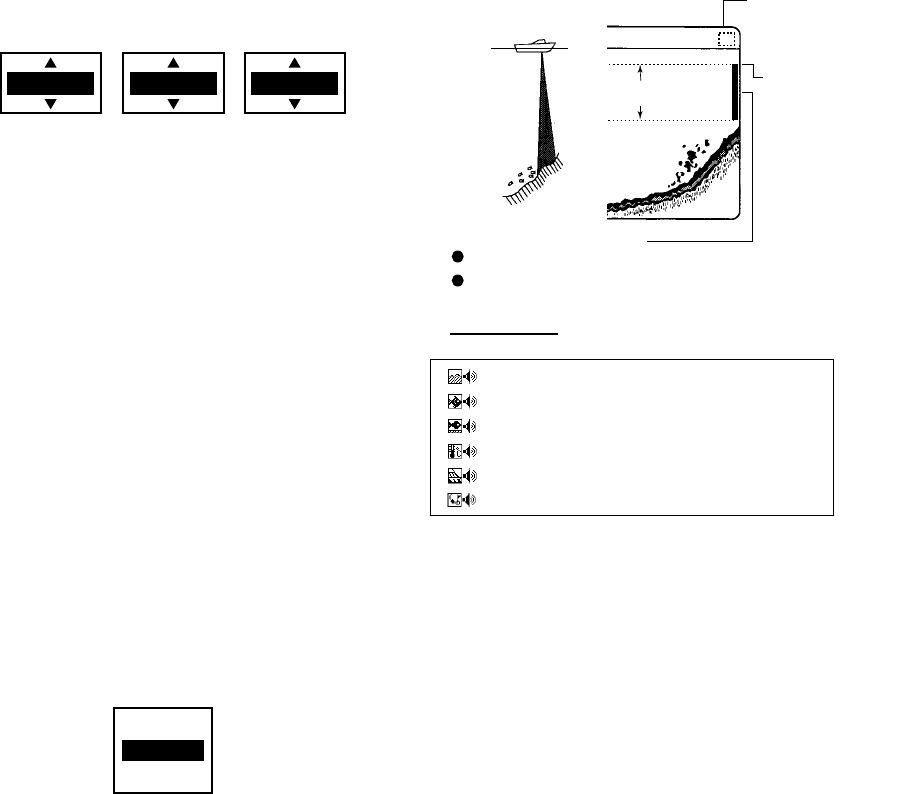
12
8. Press ▼ to choose FROM.
9. Press ► to show the options menu.
0ft
Depth
63.2°F
Temperature
1.0 kt
Speed
Depth, temperature, speed setting
window
10. Use ▲ or ▼ to set starting depth,
temperature or speed as appropriate.
For FISH (B/L), the starting depth is
the range from the bottom.
11. Press ◄ to close the window.
12. Press ▼ to choose RANGE.
13. Press ► to show the options menu.
14. Use ▲ or ▼ to set alarm range.
15. For the bottom alarm, temperature
alarm, speed alarm or arrival
alarm, press the [MENU/ESC] key to
finish. For a fish alarm, press ◄ to
close the window, and then go to
step 16.
16. Press ▼ to choose FISH LEVEL.
17. Press ► to show the options menu.
Weak
Medium
Strong
Fish level options
18. Use ▲ or ▼ to choose the echo
strength level which will trigger a fish
alarm:
Weak: Weak echoes (weakest tone
on level bar)
Medium: Medium strength echoes
(middle tone on level bar)
Strong: Strong echoes (darkest tone
on level bar)
19. Press the [MENU/ESC] key twice to
close the menu.
Alarm range marker
Bottom alarm, Fish alarm (normal): Right
Fish alarm (bottom/lock): Left
Alarm icon*
Alarm range
Starting
point
: Bottom alarm
: Fish alarm (normal)
: Fish alarm (B/L)
: Temperature alarm (°C or °F shown)
: Speed alarm
: Arrival alarm
* Alarm icon (Appropriate icon appears to show
which alarm has been violated.)
How the alarm works
Note: To disable an alarm, choose Off
at step 5 in the above procedure.
Silencing the buzzer
The buzzer sounds and the appropriate
alarm icon appears and flashes when
an alarm is violated. You can silence the
buzzer by pressing any key. However,
the buzzer will sound whenever the
alarm setting is violated.
Note: The audio and visual alarms are
released against the last-violated alarm
when multiple alarms are active.
1.15 Waypoints
Waypoints may be used to:
• Record the position of an important
echo as waypoint. 12 points may be
registered.
• Output a waypoint position to a plotter
to mark position on its screen
• Find range, bearing and time-to-go to
a location (waypoint)
Note: Requires latitude and longitude
position from a navigator.


















