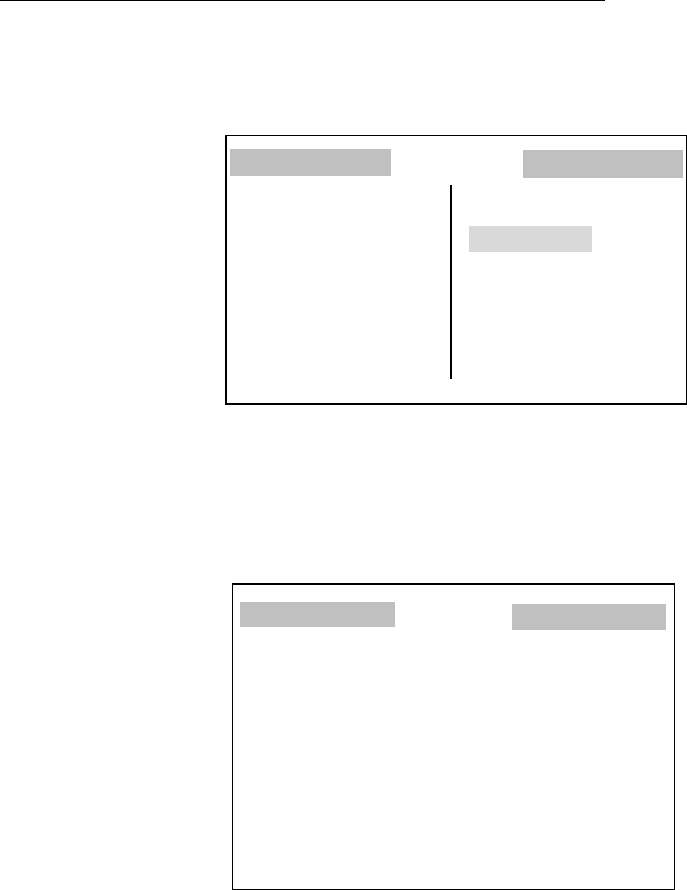
2
2. Maintenance Menu
The system provides TEC menu or Maintenance menu for servicing. To show TEC menu,
press and hold down MENU and ENT keys simultaneously until the menu appears after
three beeps. It takes about 8 seconds to hear the third beep. Release the finger from MENU
key, and then ENT key. If you release the finger from ENT key first, Main menu appears.
This procedure is the same as SC-60/120.
Fig. 2 TEC (Maintenance) menu
1) MONITOR display
Figure 2 shows MONITOR menu.
Fig.3 MONITOR menu
SC-OUT: Output of the satellite compass (degree)
GPS: Values calculated by using GPS signal (degree)
ANG-V : Angular velocities of rate sensors (degree/sec)
R-OFF: Offset values of rate sensors.
CAL (Calculation): 0 when heading is calculated normally. (Base lines 1 and 2)
CK-FLG (Check Flag): Number of detected error flag (0 normally). The system
works normally even with a small number.
TEC MENU
HDG SETUP MONITOR
COMPASS R MONITOR
R-CALIB RATE ERR
OUTPUT ALARMS
ANALOG ANT MONI
MESSAGE REC MONI
MONITOR
YAW ROL PIT
SC-OUT: 182.8 +0.1 +0.0
GPS: 182.8 +0.2 +0.1
ANG-V: -1.8 +1.1 +1.7
R-OFF: -204 0 0
CAL 0 0
CK-FLG 0 00


















