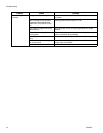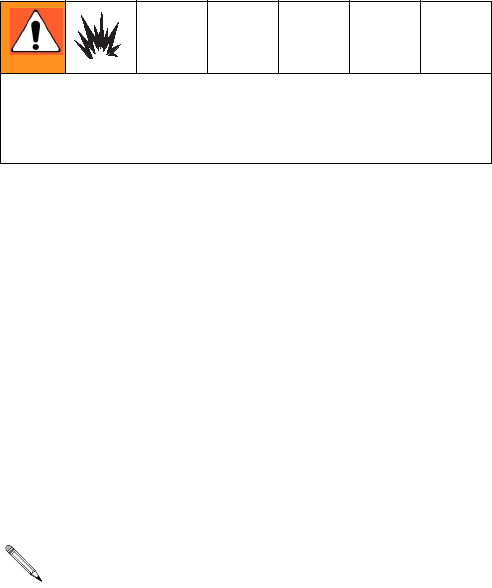
Service
312964C 13
Service
Once the Tank Level Monitor has been installed, no additional maintenance or service is necessary, with the excep-
tion of replacing batteries.
Replacing Batteries
Always replace both batteries with two new 9-volt alkaline batteries whenever you change batteries in the TLM.
1. Remove the four cover screws (3) and cover (7).
2. Disconnect and remove both batteries (1) from TLM
and discard batteries in approved battery disposal
container.
3. Replace discarded batteries with two new batteries.
Be sure the batteries fully engage the mounting
clips by pushing on the bottom of each battery with
your thumb.
4. Replace the cover (7) and screws (3). Tighten the
four cover screws.
Sparking can occur when changing batteries. Only
replace the battery in a non-hazardous location,
away from flammable fluids or fumes.
• Make sure the cover screws are tightened
securely (18-22 in-lb) to avoid water leakage
into the TLM electronics. If a torque wrench is
not used, verify there are no gaps under the
screw heads and no gaps under the cover
flange. This will ensure proper compression of
the gasket for a water-tight seal.
• After changing batteries it is not necessary to
reprogram the TLM. However, the Display but-
ton should be pressed to synchronize the
TLM’s internal clock with the PC clock. If not
done, the TLM will not report at the correct
scheduled times.