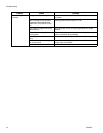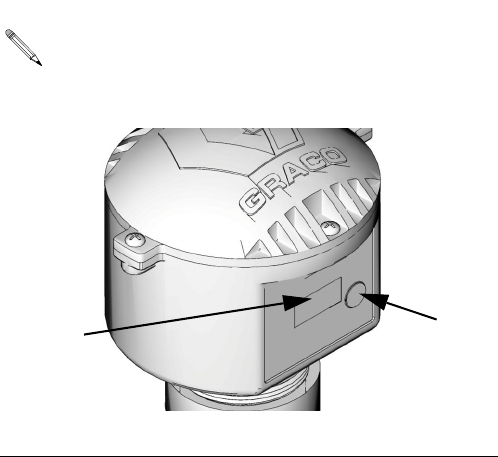
Set Up
6 312964C
Registering the TLM
Graco recommends registering TLM prior to installa-
tion.
The TLM operating parameters are controlled by the
Matrix PC Software and setup by the System Adminis-
trator. See the Matrix 3 Software instruction manual for
the PC setup instructions.
To register the TLM:
1. Set TLM to correct NETWORK ID and TRANS-
CEIVER ID (see Dipswitch Settings, page 5).
2. Press and hold the Display button (A, F
IG. 4) until
display (B) says “Register Mode”.
3. Display reads “Registration Complete” when the
TLM is registered with the PC software.
See FIG. 4 for display messages you will see during
Registration Mode.
F
IG. 4
A
B
ti12032a