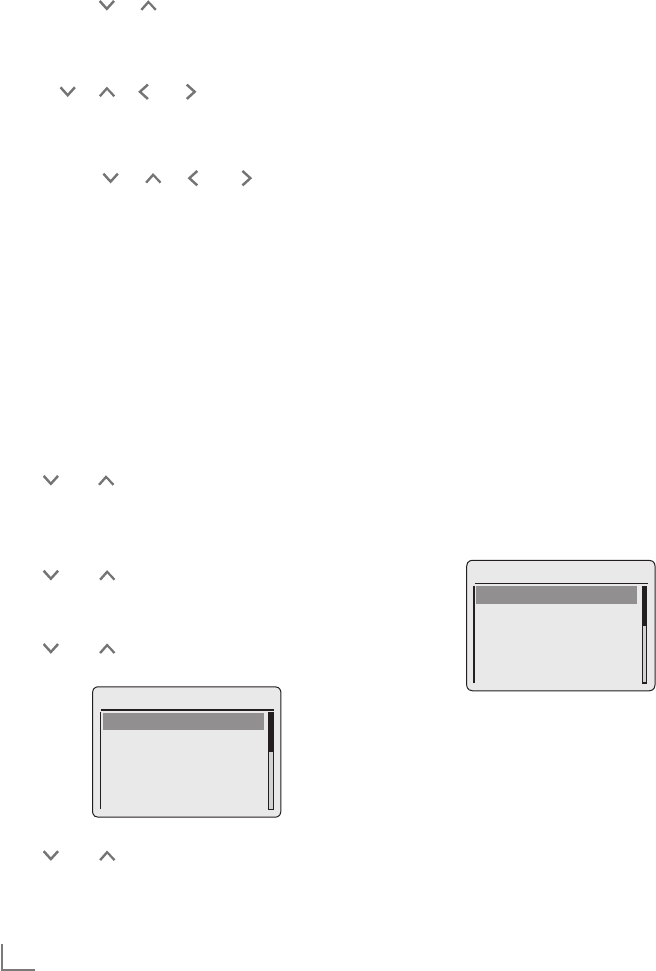
ENGLISH
18
SETTINGS
---------------------------------------------------------------------------------------------------------------------------------------
Notes:
7
You can choose between numbers, lower and
upper case letters, and special characters.
7
Press » «, » « to scroll through the menu
pages (numbers, letters, special characters,
etc.).
7
If you make a mistake during entry, press
» «, » «, » « or » « to select the push but-
ton »BKSP« and press »OK« to confirm. The
last character is deleted.
7
If you wish to exit the menu prematurely,
press » «, » «, » « or » « to select the
push button »CANCEL« and press »OK« to
confirm.
– After successful registration, the message
»Setup wizard completed« appears.
10 Press »OK« to end the setting.
Selecting the menu language
After the first installation, you can choose your
preferred menu languages. The preset setting is
»English«.
1 Press »MENU« to open the menu.
2 Select the option »Main menu« by pressing
» « or » « or by turning the Jog-Shuttle and
confirm by pressing »OK«.
– The »Main menu« menu opens.
3 Select the option »System settings« by pressing
» « or » « or by turning the Jog-Shuttle and
confirm by pressing »OK«.
4 Select the option »Language« by pressing
» « or » « or by turning the Jog-Shuttle and
confirm by pressing »OK«.
Time/Date
Language
English
French
German
Italien
Spanish
5 Select your preferred language by pressing
» « or » « or by turning the Jog-Shuttle and
confirm by pressing »OK«.
6 Press »MENU« to end the setting.
Searching for and saving DAB
stations
Your device has a DAB/ DAB+ (Digital Audio
Broadcasting) receiver unit which enables crys-
tal-clear radio reception in CD quality, i.e. with-
out hissing or crackling.
DAB stations are combined into ensembles (mul-
tiplexes) at regional and national levels. An en-
semble contains several stations broadcast on
the same frequency. One individual station can
combine other secondary service components
such as live broadcasts or foreign language
news.
The device can receive DAB stations on Band III
(174.928 – 239.200 MHz, 5A – 13F).
Automatic station search
If you first switch on the device in DAB mode, the
automatic station search starts (Display: »Scan-
ning«). During the search, the first line shows the
number of stations found, and the second shows
the search scale. After the end of the search, an
alphanumeric arrangement of stations (A...Z,
0...9) appears. If no stations are found, the DAB
menu appears in the display.
1 Press »M« repeatedly on the remote control or
»MODE« on the device until »DAB radio« ap-
pears on display.
– The device searches for DAB stations.
Time/Date
Station list
Bayern 1 Nord
Bayern 1 Sued
Bayern 2 Nord
Bayern 2 Sued
Bayern 3
Note:
7
In the »DAB Radio« – »Full scan« menu,
you can restart a new “Automatic station
search”. This may be necessary when the
location of the device is changed.


















