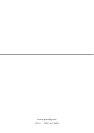ENGLISH
56
INFORMATION
------------------------------------------------------------------------------------------------------------------
Problem
Possible cause/remedy
No UPnP server is dis-
played in the »Shared
media« menu.
– Switch on the PC or external hard drive (NAS).
– Start UPnP server.
The music archive (UPnP
server) is displayed,
however no connection is
made.
– Check the setting of the firewall (if installed) for the UPnP server and cor-
rect if necessary.
– Enable the device on the UPnP server in use.
The music archive is empty.
– Enable the folder on the UPnP server.
Display: »List not complete«
The list of the music archive (UPnP server) is not completely sorted.
Please wait until the UPnP server software in use has completely sorted the
music archive.
Streaming problems
Problem
Possible cause/remedy
Desired WLAN network
not found.
– WLAN network is deactivated, switch on the WLAN network.
– SSID is suppressed on the router; display SSID on the router.
– Distance to router is too large; reduce distance to router.
Connection to router not
established.
– MAC address of the device is not enabled on the router;
enable MAC address (see menu item »Info«) on the router.
– Data transfer from the router is encrypted; Enter the network key (WEP or
WPA) on the device.
If this does not help, check the entire router configuration.
Music playback is briefly
interrupted.
High network usage on the radio station server.
Message
Possible cause/remedy
Connection failed
– WLAN network is deactivated; switch on the WLAN network
– Range Problem: move the device closer to the router or install an external
repeater.
– Other networks are transmitting on the same channel; change channel
settings on the router, then repeat the registration procedure
Please wait
– Indicates a search in the netwotk for the selected radio station.
When this is displayed, navigation in the menu is not possible.
Network error
– The selected radio station is currently not available. The broadcaster has
ceased operation or only broadcasts at certain times or the maximum
permitted numer of users has been reached.
– The selected file is currently not avaiable. The file has been deleted,
moved ore renamed on the storage medium.
Insufficient power to USB
– The connected USB device is not supplied with sufficient power.
Switch off the Cosmopolit, remove the USB device and charge.
Internet faults
Messages from the device