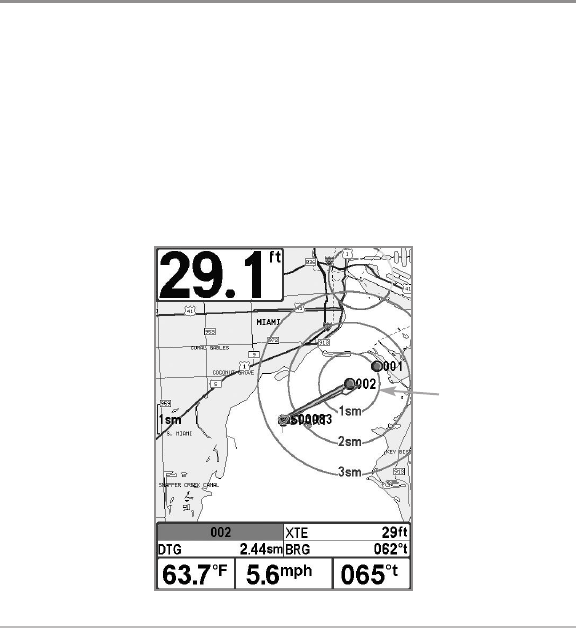
31
Skipping a waypoint: From the Navigation X-Press™ Menu, select Skip Next
Waypoint, and press the RIGHT Cursor key. If there is not another waypoint to
skip to, navigation will be cancelled.
Cancel navigation: From the Navigation X-Press™ Menu, select Cancel
Navigation, and press the RIGHT Cursor key. Canceling navigation removes the
route and any waypoints created using the GOTO key, but it does not remove
any saved routes from memory. You will be prompted to save the current route
when you cancel navigation.
Add a Waypoint Target or Trolling Grid
Add or Remove a Waypoint Target: The target shows various distance ranges
in circular format from the waypoint you choose.
From the Waypoints submenu, select Target, and press the RIGHT Cursor key to
display the saved waypoints list. Select the waypoint you want to target. A
target consisting of concentric circles centered on the selected waypoint will
appear on all of the navigation views. To remove the target, choose Remove
Target from the Navigation X-Press™ Menu.
Chart View with Target
Waypoint
Target
Introduction to Navigation


















