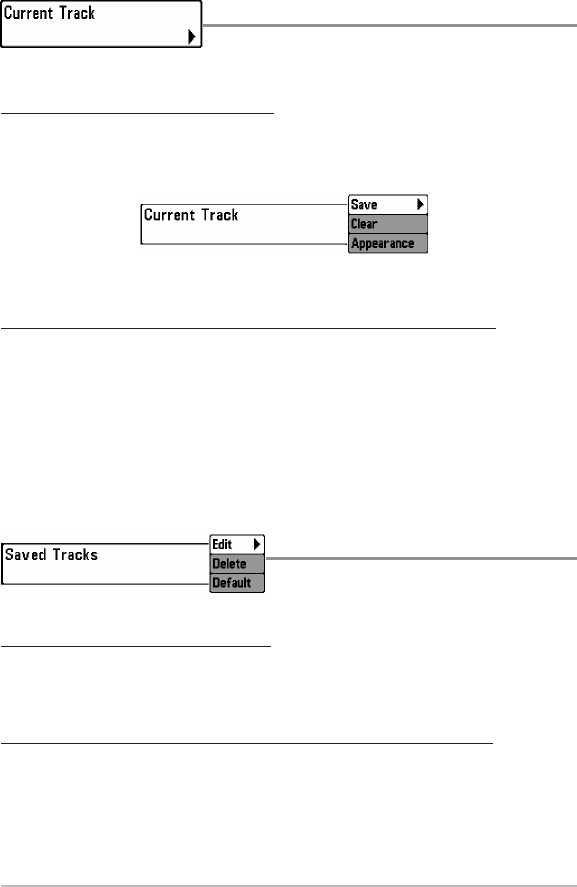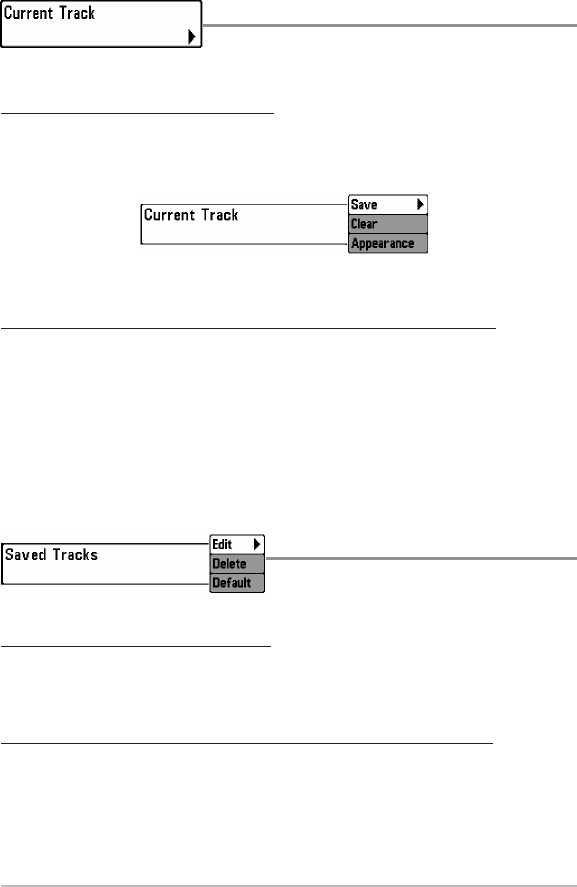
84
Current Track
Current Track allows you to view the Current
Track submenu.
To view the Current Track Submenu:
1. Highlight Current Track on the Navigation main menu.
2. Press the RIGHT Cursor key to view the Current Track submenu.
The Current Track Submenu contains the following menu options:
Save allows you to save the current track.
Clear allows you to clear the current track.
Appearance allows you to change the style and color of the current track.
(Breadcrumb Trail, Dashed Line, Solid Line or Wide Line, and if a line, the color of
the line).
Saved Tracks
Saved Tracks allows you view the Saved
Tracks submenu.
To view the Saved Tracks Submenu:
1. Highlight Saved Tracks on the Navigation main menu.
2. Press the RIGHT Cursor key to view the Saved Tracks submenu.
The Saved Tracks Submenu contains the following menu options:
Edit allows you to select a saved track and change its Name, Visibility, Style
and Color. Select Edit and press the RIGHT Cursor key to display the saved
tracks list. Select a track to edit and press the RIGHT Cursor key. When the Edit
Track dialog box appears, use the 4-WAY Cursor Control key to move between
fields and make changes to the following categories:
Saved Tracks Submenu
Current Track Submenu
Navigation Menu Tab