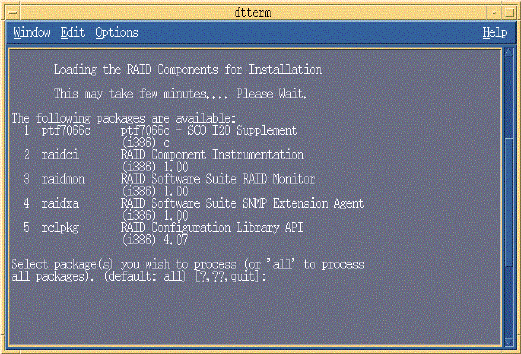
Intel Server RAID Controller U3-1 (SRCU31) 17
Quick Start Guide
Install Components
6 Press Enter to select all packages. After completing the installation of the
components reboot the server.
7 Log on to the server as root or equivalent.
8 Launch Storage Console.
a. To launch Storage Console launch Netscape and ensure that the URL
points to http://localhost:360/. Press Enter.
b. Click on the IOP # card that you want to configure; for example,
IOP0, IOP1 etc.
c. Click on the RAID Storage Console link. The Storage Console
appears.
See Chapter 4 of the SCRU31 User’s Manual for more information on
customizing your RAID volumes using Storage Console.
Setup and Installation for Red Hat
†
Linux 6.2
Setup and installation instructions for Red Hat Linux 6.2 are available at the
SRCU31 web site:
http://support.intel.com/support/motherboards/server/srcu31


















