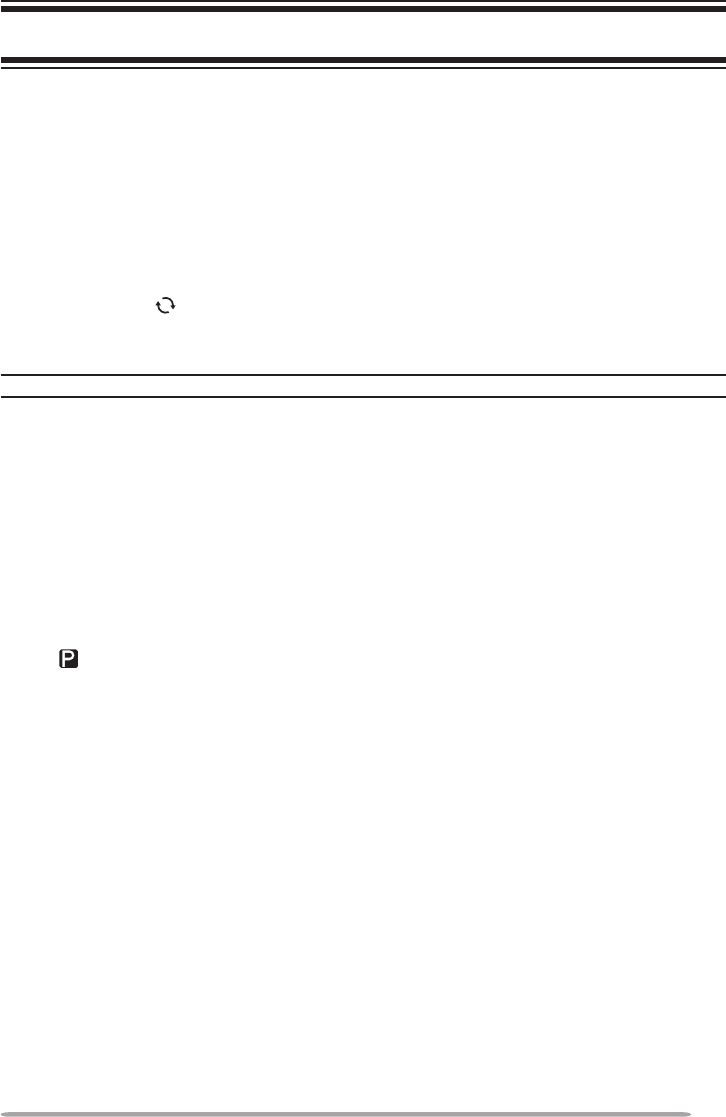
7
SCAN
Scan monitors for signals on the transceiver channels. While scanning, the
transceiver checks for a signal on each channel and only stops if a matching
signal is present. There are three types of scans available.
• Single Scan: Monitors the channels of only the currently selected zone. If set up to
scan the Priority channel, it will be scanned even if it is not in the zone.
•
Multi Scan: Monitors the channels of every zone.
•
List Scan: Monitors the channels within the specied range of zones. If set up to scan
the Priority channel, it will be scanned even if it is not within any of the zones in the list.
To start/stop scanning, press the key programmed as Scan.
• “SCAN” and the icon appear on the display during scan.
• When a signal is detected, scan pauses at that channel. The transceiver will remain on
the busy channel until the signal is no longer present, at which time scan resumes.
Note: To use Scan, there must be at least 2 channels added to the scan sequence.
chAnnel recAll
During scan, you can recall the last zone and channel/group ID on which you
made a call by pressing the key programmed as CH/GID Recall. Scan will
remain paused on the Recall channel until you press the key again.
priority ScAn
If a Priority channel has been programmed, the transceiver will automatically
change to the Priority channel when a call is received on that channel, even if a
call is being received on a normal channel.
• The icon appears on the display when the Priority channel is selected.
temporAry chAnnel lockout
During scan, you can temporarily remove specic channels from the scanning
sequence by pressing the key programmed as Scan Delete/Add while Scan is
paused at the undesired channel. To temporarily remove a zone, press and hold
Scan Delete/Add while Scan is paused at a channel in the undesired zone.
• The channel/zone is no longer scanned. However, when scanning is ended and
restarted, the Scan settings return to normal.


















