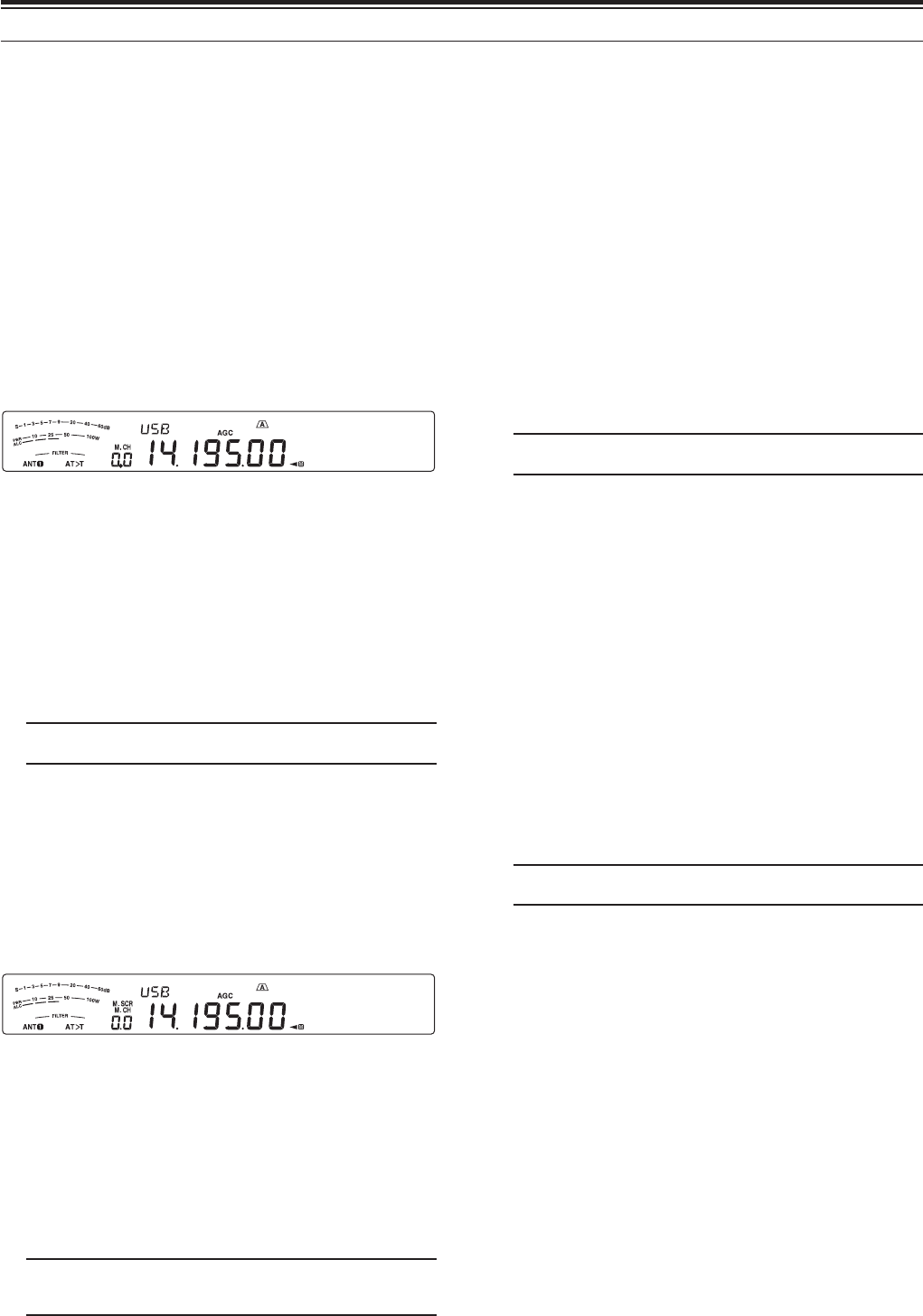
42
0(025<)($785(6
Q 7HPSRUDU\)UHTXHQF\&KDQJHV
After retrieving frequencies and associated data in
Memory Recall mode, you can temporarily change
the data without overwriting the contents of the
memory channel.
1 Access Menu No. 18 and select “on”.
• Skip this step when changing only the
associated data (not the frequency).
2 Recall a memory channel.
3 Change the frequencies and associated data.
• Use only the Tuning control to select a
frequency.
4 If necessary, for future use, store the changed
data in another memory channel. Refer to
“Channel ° Channel Transfer” {below}.
Note: If Menu No. 18 is set to “on”, the frequency of the
memory channel can be changed.
0(025<75$16)(5
Q 0HPRU\°9)27UDQVIHU
After retrieving frequencies and associated data
from Memory Recall mode, you can copy the data
to the VFO. This function is useful, for example,
when the frequency you want to monitor is near the
frequency stored in a memory channel.
1 Recall the desired memory channel.
2 Press [M>V].
• When a simplex channel is recalled, the data
is copied to VFO A or VFO B, depending on
which VFO was used to recall the channel.
• When a split channel is recalled, the RX
data is copied to VFO A and the TX data is
copied to VFO B.
Note: Pressing [M>V] after temporarily changing the
retrieved data copies the new data to the VFO.
Q &KDQQHO°&KDQQHO7UDQVIHU
You can also copy channel information from one
memory channel to another. This function is useful
when storing frequencies and associated data that
you temporarily change in Memory Recall mode.
1 Recall the desired memory channel.
2 Press [M.IN] to enter Memory Scroll mode.
• To exit Memory Scroll mode, press
[CLR].
3 Select the memory channel where you would
like the data copied, using the MULTI/CH
control.
4 Press [M.IN].
0(025<5(&$//$1'6&52//
There are 2 modes which allow you to retrieve
frequencies and associated data that you stored in a
memory channel: Memory Recall and Memory Scroll.
Q 0HPRU\5HFDOO
In this mode, the transceiver receives and
transmits using a frequency that you retrieve.
You can temporarily change the frequency and
associated data without overwriting the contents
of the memory channel when Menu No. 18 is ON
(default is OFF).
1 Press [M/V] to enter Memory Recall mode.
• The memory channel that was last selected
appears.
2 Turn the MULTI/CH control, or press Mic [UP]/
[DWN] to select a memory channel.
• Continuously holding down Mic [UP]/ [DWN]
steps the transceiver through the memory
channels until the key is released.
• Memory channels which contain no data are
skipped.
• You cannot change memory channels while
transmitting.
3 To exit Memory Recall mode, press [M/V].
Note: If Menu No. 18 is set to “on”, the frequency of the
memory channel can be changed.
Q 0HPRU\6FUROO
Use this mode to check the contents of the
memory channels without changing the current
reception frequency. In this mode, frequencies you
retrieve are not used for receiving and transmitting.
1 Press [M.IN] to enter Memory Scroll mode.
•
The memory channel that was last selected
appears.
2 Turn the MULTI/CH control, or press Mic [UP]/
[DWN] to step through the memory channels.
• You can also change channels by entering
a 2-digit number. Press [ENT], [24 (8)], [28
(9)] for example.
3 To exit Memory Scroll mode, press [CLR].
• The transceiver re-displays the memory
channel or VFO frequency that was selected
before you activated Memory Scroll.
Note: Do not press [M.IN] again after entering Memory
Scroll mode. Pressing [M.IN] results in over-writing the
current VFO data to the memory channel you selected.


















