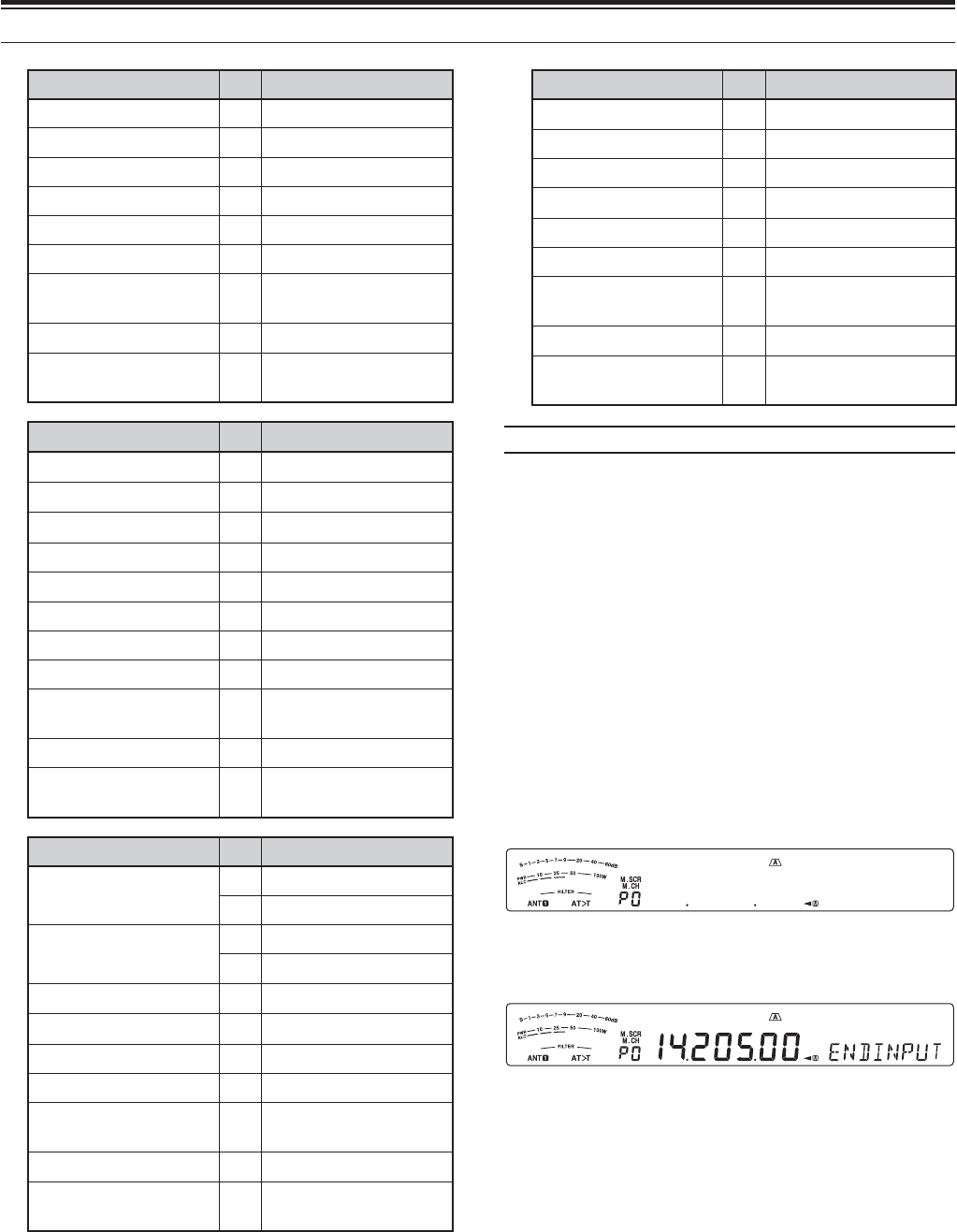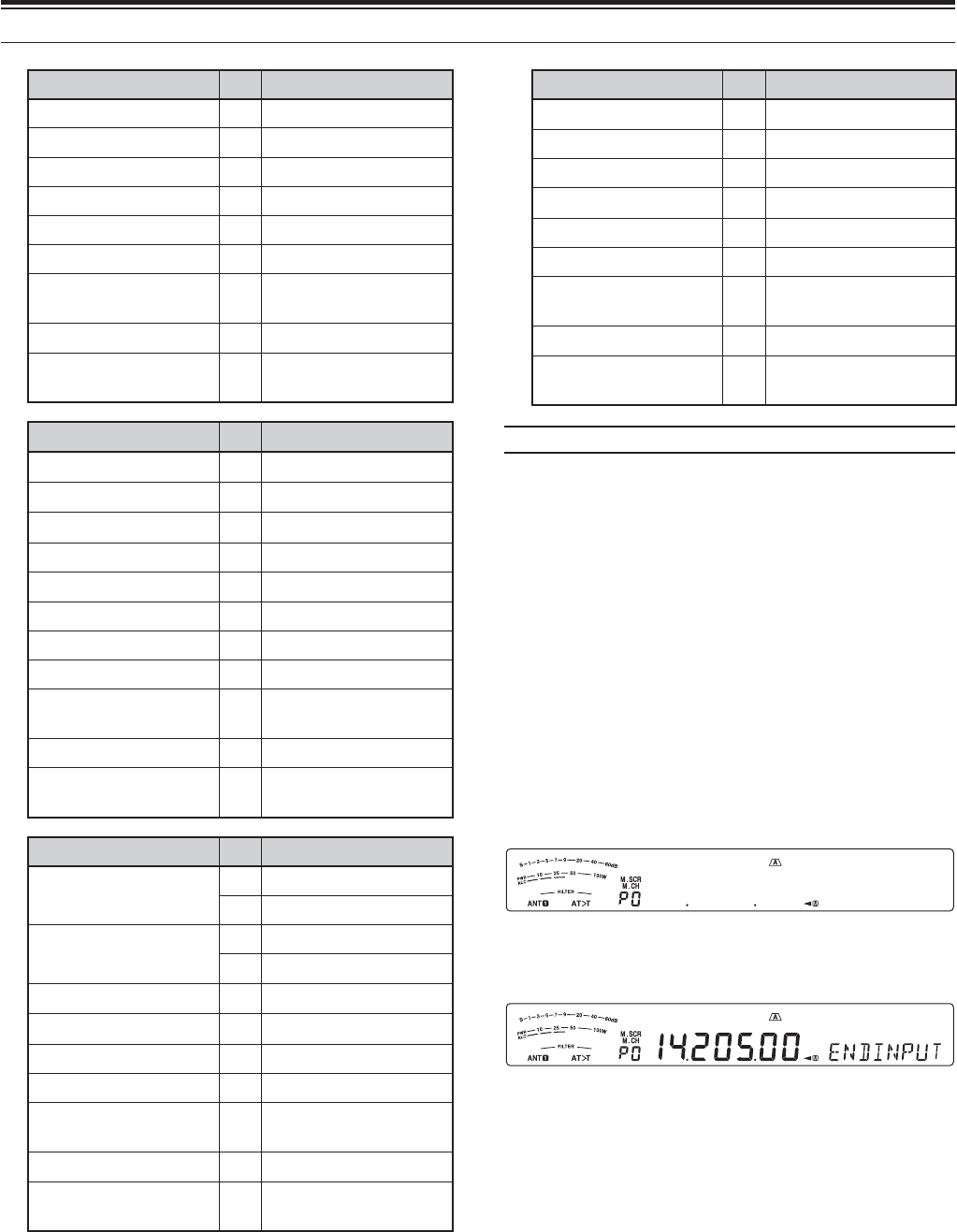
Channel 00 ~ 99
°
Channel 00 ~ 99
RX frequency
°
RX frequency
TX frequency
°
TX frequency
Mode for RX
°
Mode for RX
Mode for TX
°
Mode for TX
Tone frequency
°
Tone frequency
CTCSS frequency
°
CTCSS frequency
Tone/ CTCSS
ON/ OFF status
°
Tone/ CTCSS
ON/ OFF status
Memory Name
°
Memory Name
Memory Channel
Lockout ON/ OFF
°
Memory Channel
Lockout ON/ OFF
Channel 00 ~ 99
°
Channel P0 ~ P9
RX frequency
°
TX/RX frequency
Start frequency
°
––
End frequency
°
––
Mode for RX
°
Mode for TX/RX
TX frequency
°
––
Mode for TX
°
––
Tone frequency
°
Tone frequency
CTCSS frequency
°
CTCSS frequency
Tone/ CTCSS
ON/ OFF status
°
Tone/ CTCSS
ON/ OFF status
Memory Name
°
Memory Name
Memory Channel
Lockout ON/ OFF
°
Memory Channel
Lockout ON/ OFF
Channel P0 ~ P9
°
Channel 00 ~ 99
TX/RX frequency
°
RX frequency
°
TX frequency
Mode for TX/RX
°
Mode for RX
°
Mode for TX
Start frequency
°
––
End frequency
°
––
Tone frequency
°
Tone frequency
CTCSS frequency
°
CTCSS frequency
Tone/ CTCSS
ON/ OFF status
°
Tone/ CTCSS
ON/ OFF status
Memory Name
°
Memory Name
Memory Channel
Lockout ON/ OFF
°
Memory Channel
Lockout ON/ OFF
Channel P0 ~ P9
°
Channel P0 ~ P9
TX/RX frequency
°
TX/RX frequency
Start frequency
°
Start frequency
End frequency
°
End frequency
Mode for TX/RX
°
Mode for TX/RX
Tone frequency
°
Tone frequency
CTCSS frequency
°
CTCSS frequency
Tone/ CTCSS
ON/ OFF status
°
Tone/ CTCSS
ON/ OFF status
Memory Name
°
Memory Name
Memory Channel
Lockout ON/ OFF
°
Memory Channel
Lockout ON/ OFF
Note: After copying, the Memory Channel Lockout turns OFF.
6725,1*)5(48(1&<5$1*(6
Memory channels P0 to P9 allow you to store
frequency ranges for VFO tuning and Program Scan.
Program Scan is described in the next chapter. To
tune or scan frequencies within a specified range,
store the start and end frequencies for that range in
advance.
1 Press [A/B (A=B)] to select VFO A or VFO B.
2 Select the desired start frequency.
3 Press [M.IN] to enter Memory Scroll mode.
• To exit Memory Scroll mode and abort the
storage process, press [CLR].
4 Turn the MULTI/CH control, or press Mic [UP]/
[DWN] to select a memory channel in the range of
P0 to P9.
5 Press [M.IN] to store the start frequency in the
memory channel.
• “ENDINPUT” appears on the sub-display.
6 Turn the Tuning control or MULTI/CH control to
select the end frequency.
7 Press [M.IN] to store the end frequency in the
memory channel.
• The previous data stored in the channel is
overwritten.