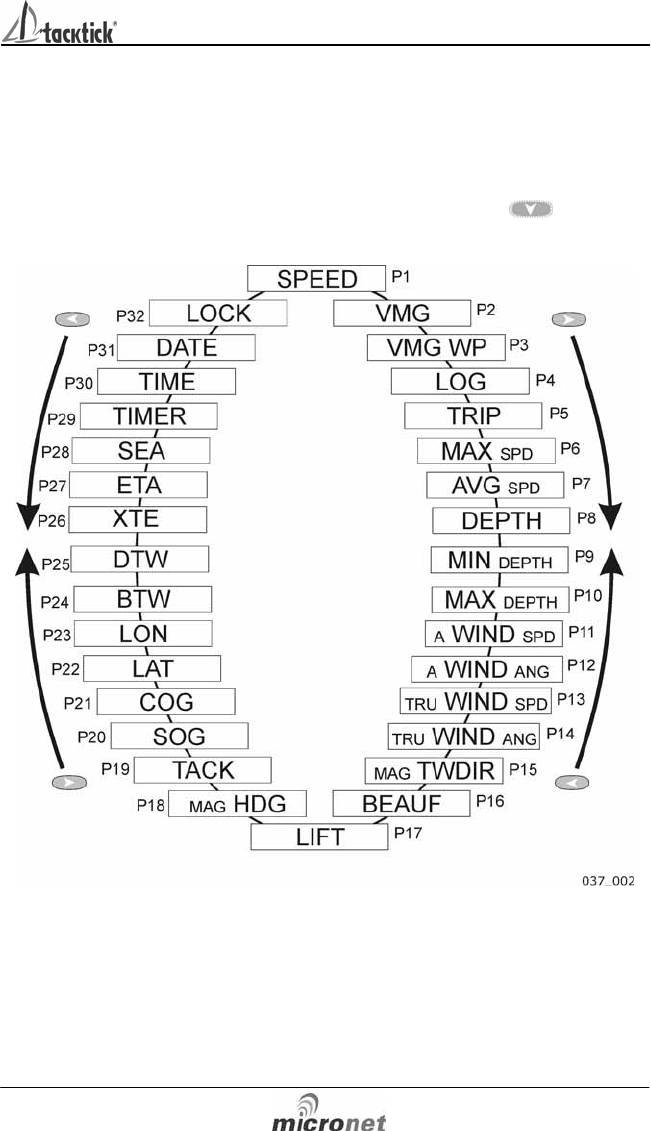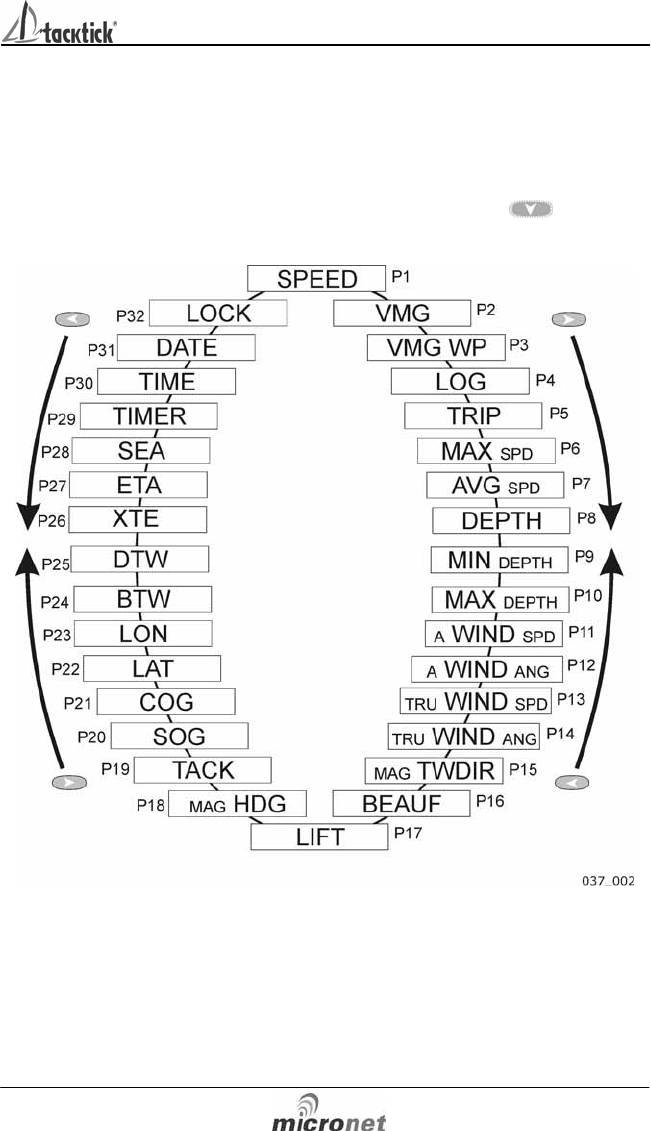
mn100 Dual Digital Display
28
4.3 Wind Calibration
Both Wind Speed and Direction can be calibrated to ensure that
readings from the Wind Transmitter are displayed accurately.
4.3.1 Wind Angle Offset
Motor the vessel directly into the wind.
Press and hold the
button for 2 seconds to enter Setup
Press the button repeatedly to scroll to the “SETUP/WIND”
Chapter
Press the
button to advance to “WIND/+0000” Page
Press the
button to enter Edit Mode
Press the and buttons to change the displayed value to
000.
The bottom digits will indicate the number of degrees of offset
entered.
Press the
button to exit Edit Mode
Press and hold the
button to exit Setup and return to normal
operation.
4.3.2 Wind Speed Correction
Note: Wind Speed reading is factory calibrated to display correctly
and should not be altered unless external factors are thought
to be causing incorrect readings. Correction should only be
carried out if a known correct Wind Speed is available.
Press and hold the
button for 2 seconds to enter Setup
Press the button repeatedly to scroll to the “SETUP/WIND”
Chapter
Press the
button to advance to “WIND/+0%” Page
Press the button to enter Edit Mode
Press the
and buttons to change the displayed value to the
required percentage.
The bottom digits will indicate the displayed Wind Speed.
Press the
button to exit Edit Mode
Press and hold the
button to exit Setup and return to normal
operation.
Operation
9
It is possible to select any Page (lower window) within any Chapter
(upper window) giving you a chance to display any two pieces of
information available at any time. Once a Page display has been
selected within a Chapter the same Page will be displayed every
rollover of the Chapter sequence ensuring that you return to your
choice of display within a maximum of 8 presses of the
(Chapter)
button.
Full Page Selection List Shown in Lower Window
(for a full description of each Page see page 11 -p1 to p32)