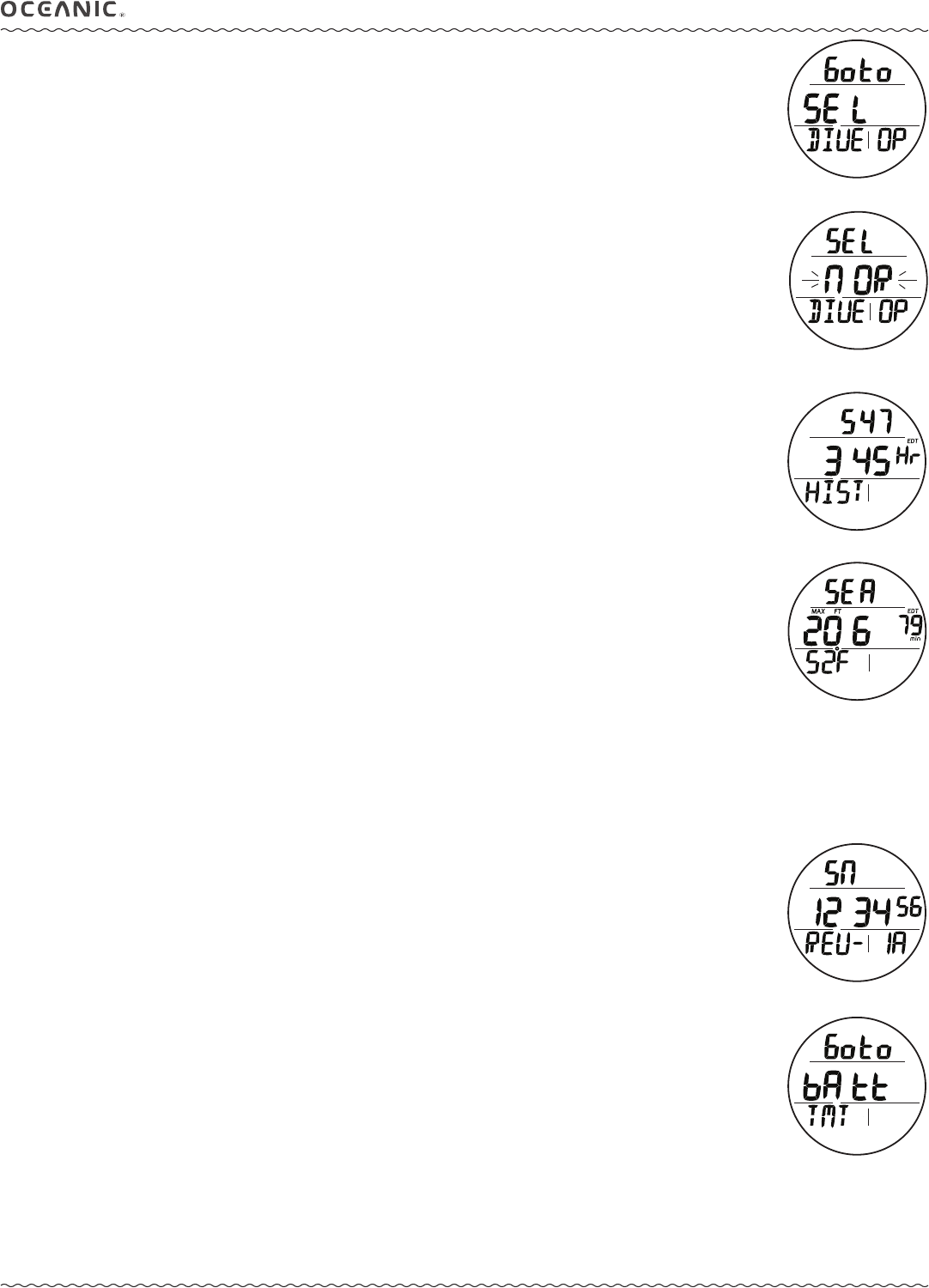
24
ATOM 3.0 OPERATING MANUAL
© 2002 Design, 2011 Doc. No. 12-5216-r02 (9/6/11)
SELECT DIVE OP (OPERATING) MODE
Selections >> NOR > GAU > FRE.
Lead-in, information includes (Fig. 73):
> Graphics Goto, SEL, and DIVE OP.
• A (< 2 sec) - to step forward to History.
• M (< 2 sec) - to step back to SET U.
• S (< 2 sec) - to access Select Dive Op Mode.
Select Dive Op Mode, information includes (Fig. 74):
> Graphics SEL and DIVE OP.
> Mode graphic flashing.
• A (< 2 sec) - to step forward through selections of NOR, GAU, and FRE.
• M (< 2 sec) - to step back through selections.
• S (< 2 sec) - to save the selection and revert to that mode's Surface Main screen.
• S (2 sec), if no change - to revert to the Lead-in.
NOR = Normal (scuba with Ni-O2 calculations).
GAU = Gauge (scuba with depth & time).
FRE = Free (breath hold dives).
HISTORY MODE (NORM/GAUG)
History is a summary of basic data recorded during all NORM and GAUG dives conducted.
History 1, information includes (Fig. 75):
> Total number dives recorded (up to 9999), 0 if no dive yet.
At top of screen, no icons.
> Total dive time recorded (up to 9999 hours) with graphic Hr and EDT icon.
> Graphic HIST.
• A (< 2 sec) - to step forward to Serial Number.
• M (< 2 sec) - to step back to Select Dive OP Mode.
• S (< 2 sec) - to access History 2.
History 2, information includes (Fig. 76):
> Graphic SEA (or EL2 to EL7), highest Altitude at which a dive was conducted.
> Max Depth recorded (to 330 FT/100 M) with MAX and FT (or M) icons.
> Longest dive time recorded during a single dive (up to 599 min) with EDT and min icons.
> Lowest Temperature recorded while in dive mode with icon and graphic F (or C).
• S (< 2 sec) to revert to History 1.
SERIAL NUMBER
This information should be recorded and kept, it will be required in the event that your unit requires factory service.
Serial Number, information includes (Fig. 77):
> Graphic SN with the factory programmed serial number.
> Graphics REV - and 1A (or higher), indicating the Firmware revision level currently installed in the unit.
• A (< 2 sec) - to step forward to BATT/TMT Status.
• M (< 2 sec) - to step back to History 1.
BATTERY/TMT STATUS
This feature activates the unit's receiver, then after 2 seconds, starts an automatic scroll displaying a sequence of Status screens.
Lead-in, information includes (Fig. 78):
> Graphics Goto, bAtt, and TMT.
• A (< 2 sec) - to step forward to Surface Main.
• M (< 2 sec) - to step back to SN.
• S (< 2 sec) - to activate the receiver and start the sequence.
Sequence of Status screens >>
> ATOM's Battery Status for 3 sec.
> TMT 1 Status for 3 sec.
> TMT 2 Status for 3 sec.
> TMT 3 Status for 3 sec.
> revert to BATT/TMT Lead-in.
Fig. 73 - SET M LEAD-IN
Fig. 74 - SELECT DIVE
OPERATING MODE
Fig. 75 - HISTORY 1
Fig. 76 - HISTORY 2
Fig. 77 - SERIAL NUMBER
Fig. 78 - BATT/TMT
STATUS LEAD-IN


















