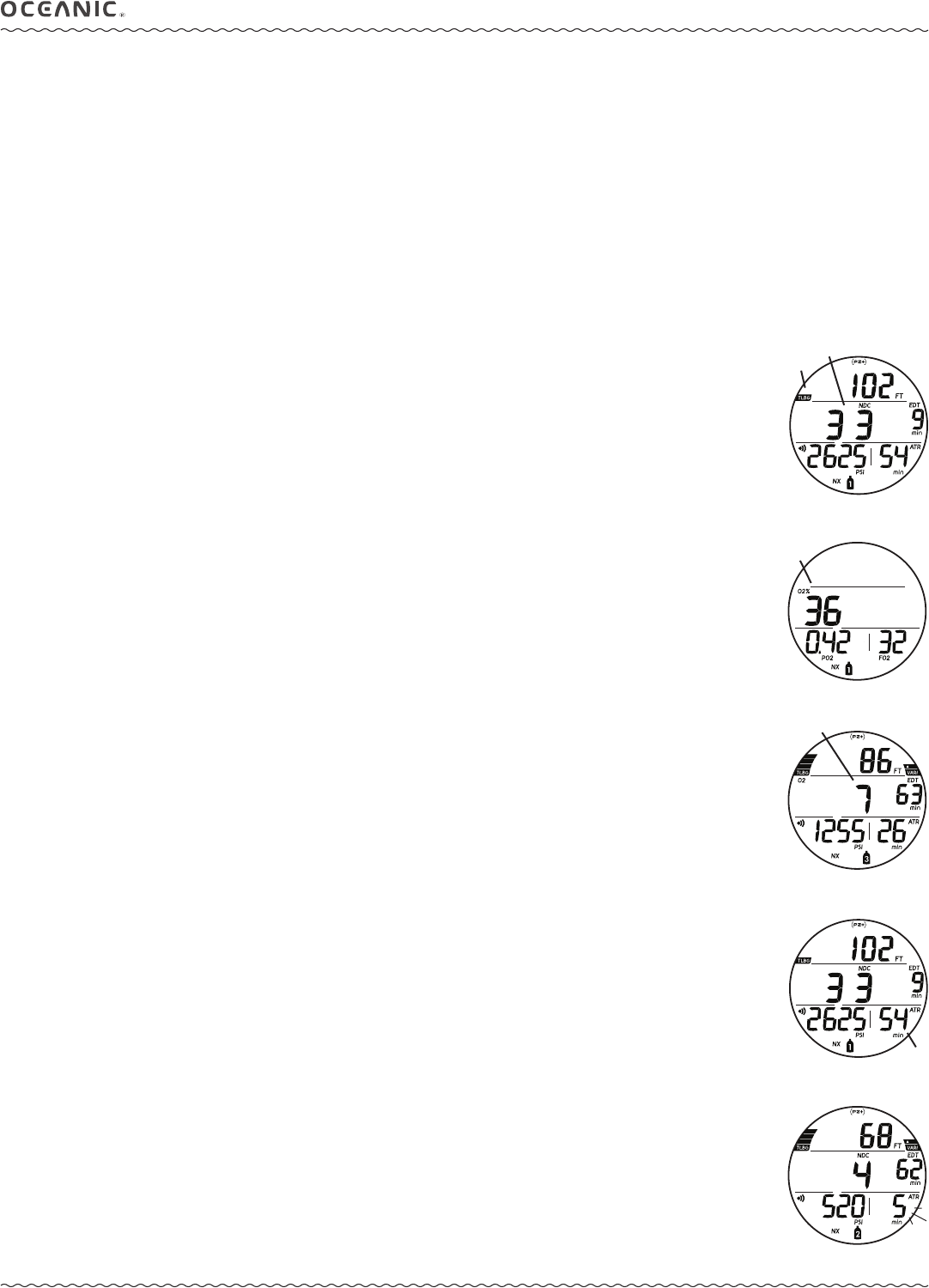
29
ATOM 3.0 OPERATING MANUAL
© 2002 Design, 2011 Doc. No. 12-5216-r02 (9/6/11)
SAFETY STOP (SS), NORM No Deco only
If set On:
Upon ascent to within 5 FT (1.5 M) deeper than the SS Depth set for 1 second on a No Deco dive in which Depth exceeded
30 FT (9 M) for 1 second, a beep will sound and a SS at the Depth set will appear on the Main display with a countdown
beginning at the SS Time set and counting down to 0:00 (min:sec).
• If the SS was set for OFF or Timer, the display will not appear.
• In the event that you descend 10 FT (3 M) deeper than the Stop Depth for 10 seconds during the countdown, or the
countdown reaches 0:00, the No Deco Main screen will replace the SS Main screen which will reappear upon ascent to
within 5 FT (1.5 M) deeper than the Safety Stop Depth set for 1 second.
• In the event that you enter Deco during the dive, complete the Deco obligation, then descend below 30 FT (9 M); the SS
Main will appear again upon ascent to within 5 FT (1.5 M) deeper than the SS Depth set for 1 second.
• If you ascend 2 FT (0.6 M) shallower than the SS Depth for 10 seconds prior to completing it, the SS will be canceled for the
remainder of that dive.
• There is no Penalty if you surface prior to completing the SS or ignore it.
If set for Timer On:
Upon ascending to 20 FT (6 M) for 1 second on a No Deco dive in which Depth exceeded 30 FT (9 M) for 1 second, 1 beep
will sound and a Run Timer will appear (if set On) displaying 0:00 (min:sec) until started.
• If the SS was set for Off or On, the Timer display will not appear.
• If you descend deeper than 30 FT (9 M) for 10 seconds, the No Deco Main will replace the Timer screen which will
reappear upon ascent to 20 FT (6 M) for 1 second.
• If you ascend above 10 FT (3 M) for 10 seconds, or enter Deco, or a High O2 alarm condition occurs (100%), while the SS
Timer is active, the SS Timer will be disabled for the remainder of that dive.
DIVE TIME REMAINING (DTR)
The ATOM constantly monitors No Deco status (nitrogen loading) and O2 accumulation, and will use whichever time is the least
available to calculate DTR.
Either NDC or OTR is displayed as the main time (Fig. 87). The NDC or O2 icon will signify which time is being displayed.
NDC (No Deco Dive Time Remaining)
NDC is the maximum amount of time that you can stay at your present depth before entering decompression. It is calculated
based on the amount of nitrogen absorbed by hypothetical tissue compartments.
• The rates each of these compartments absorb and release nitrogen is mathematically modeled and compared against a
maximum allowable nitrogen level.
• Whichever one is closest to this maximum level is the controlling compartment for that depth. Its resulting value will be
displayed numerically as NDC time remaining (Fig. 87a) and graphically as the TLBG (Fig. 87b).
• As you ascend, TLBG segments will recede as control shifts to slower compartments. This feature of the decompression
model is the basis for multilevel diving, one of the most important advantages that Oceanic dive computers offer.
OTR (O2 Dive Time Remaining)
When set for Nitrox operation, O2 during a dive is displayed on an ALT screen as a % of total exposure allowed (Fig. 88a).
The limit for oxygen exposure (100%) is 300 OTU (oxygen tolerance units) per dive or 24 hour period.
As time before reaching the limit decreases, % O2 increases and oxygen time remaining (OTR) decreases.
When OTR becomes less than the NDC, calculations for the dive will be controlled by O2 and OTR will be displayed on the
Main (Fig. 89a), with the O2 icon. NDC will then be displayed on an ALT screen that can be accessed.
ATR (Air Time Remaining)
The ATOM
calculates ATR using a patented algorithm that is based on the diver's air consumption rate and current depth.
ATR is the time you can remain at the present depth and still safely surface with the tank pressure reserve that you selected during
setup (End Pressure alarm setting).
Tank pressure is measured once each second and an average rate of consumption is calculated over a 90 second period, and
used in conjunction with the depth to predict the amount of air required to make a safe controlled ascent, including the No Deco
Deep and Safety Stops and any required Deco Stops.
Air consumption and depth are continuously monitored and ATR reflects any change in circumstances, such as beginning to
breath more rapidly when swimming against a current which the ATOM will recognize as a change and adjust ATR accordingly.
ATR is displayed numerically (from 0 to 199* min) on the Dive Main screen (Fig. 90a).
*ATR remains at 199 min when => 199 minutes.
ATR Alarm
When ATR (Air Time Remaining) decreases to 5 minutes, the audible will sound and the ATR digits will flash (Fig. 91). If it de-
creases to 0, the audible will sound again. The digits will continue to flash until ATR becomes greater than 5 minutes.
Action (upon activation of the alarm) >> You should initiate a controlled ascent while monitoring tank pressure. However, there
is no reason to panic, the ATOM has allowed for the air necessary for a safe ascent including the No Deco Deep and Safety
Stops, if set on, and any Deco Stops required.
b
Fig. 87 - NO DECO MAIN
(NDC is DTR)
a
a
Fig. 88 - NO DECO ALT 2
(O2 data)
a
Fig. 89 - NO DECO MAIN
(OTR is DTR)
a
Fig. 90 - DIVE MAIN
(ATR as normally seen)
Fig. 91 - DIVE MAIN
(ATR Alarm)


















