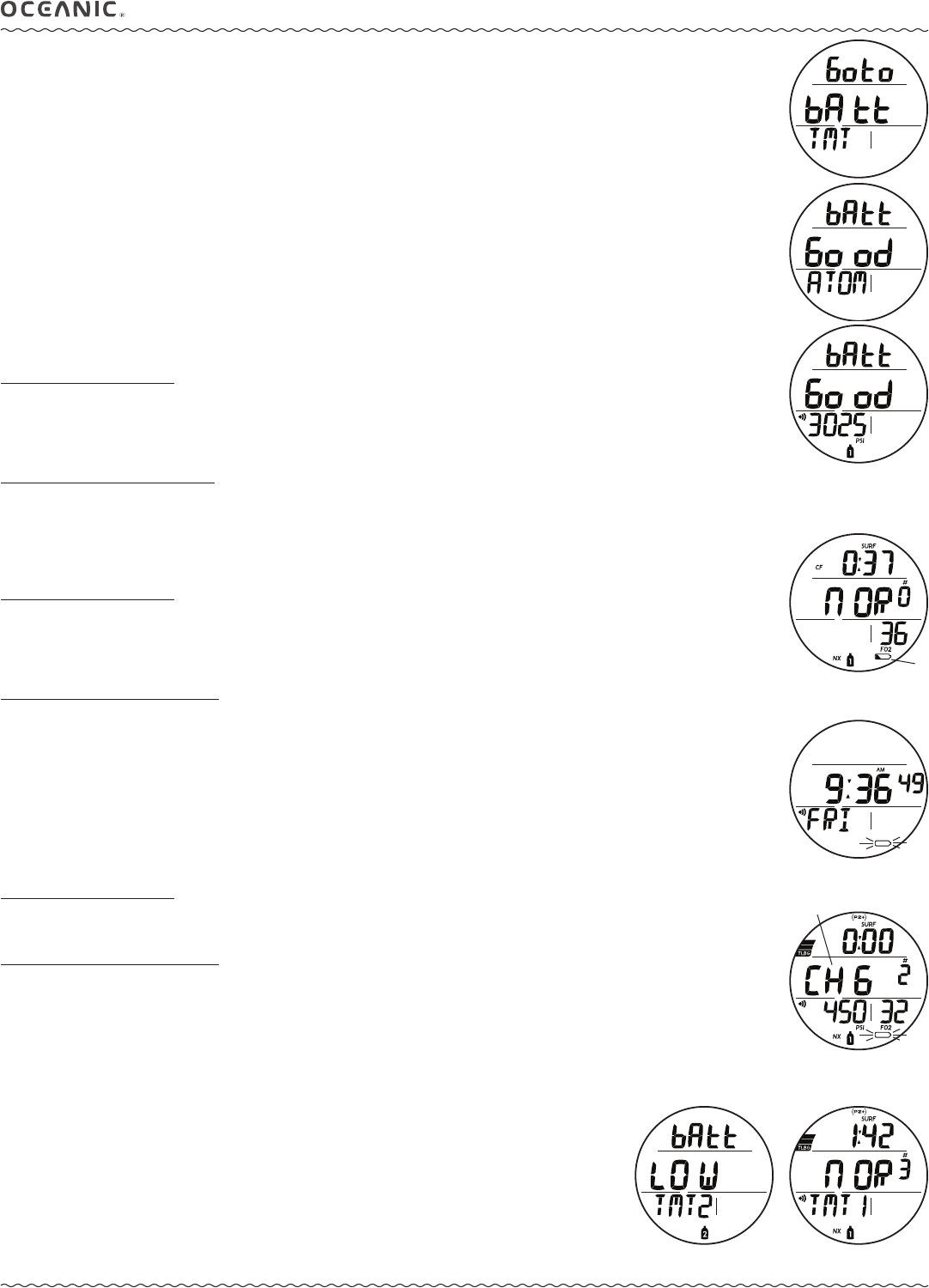
9
ATOM 3.0 OPERATING MANUAL
© 2002 Design, 2011 Doc. No. 12-5216-r02 (9/6/11)
POWER SUPPLY
• Watch Battery >> (1) 3 vdc, CR2430, Lithium battery.
• Shelf life >> up to 7 years (when shipped from factory in Deep Sleep mode).
• Use life >> 1 year or 300 dive hours if (2) 1 hour dives per dive day.
• TMT (Transmitter) Battery >> (1) 3 vdc, CR2, .75 Ahr, Lithium battery.
• Use life >> 300 dive hours if (2) 1 hour dives per dive day.
• Replacement >> user replaceable (annual recommended).
Battery icon (applies to ATOM 3.0 only, not TMTs):
• Warning >> icon on solid < 2.75 volts, battery change recommended.
• Alarm >> icon on flashing < 2.50 volts, change the battery.
BATTERY STATUS (Fig. 1)
To access, while viewing NORM (or GAUG) SURF Main >>
• M (< 2 sec) to access Menu.
• A (< 2 sec), repeat until the BATT/TMT Lead-in screen. appears displaying the graphics Goto bAtt TMT (A).
• S (< 2 sec), while viewing the Goto, activates Receiver, then ATOM Status screen appears for 3 sec (B), then each active
TMT's Status screen for 3 sec (C).
ATOM 3.0 LOW BATTERY WHILE ON THE SURFACE
<= 2.75 volts (warning level)
• Backlight is completely disabled.
• Battery icon (shell with inner bar) appears solid on the Watch and DC Surface Main screens (Fig. 2a).
• If a dive is started, the icon is not displayed on the dive mode screens.
• Watch and DC functions continue to be available.
<=2.50 volts (Too Low - alarm level)
• All operations as a DC (dive computer) are terminated and the unit operates only as a Watch.
• Low Battery icon (shell only with no inner bar) flashes for 5 seconds and operation reverts to Watch Time (Fig. 3) until the
Battery is changed or voltage cannot sustain operation (< 2.35 volts) and the unit turns off.
ATOM 3.0 LOW BATTERY DURING A DIVE
<= 2.75 volts (warning level)
• Backlight is completely disabled.
• Full DC functions continue to be available.
• Battery icon is not displayed on the dive mode screens.
• Battery icon (shell with inner bar) appears solid upon entry into Surface Mode.
<= 2.50 volts (Too Low - alarm level)
• Backlight is completely disabled.
• Full DC functions continue to be available during the dive.
• Battery icon is not displayed on the dive mode screens.
• Upon entry into Surface Mode, the Battery icon (shell only with no inner bar) flashes for 5 seconds during which the
graphics CHG and bAt alternate (Fig. 4) and operation reverts to Watch Time (page 18) until the Battery is changed or
voltage cannot sustain operation (< 2.35 volts) and the unit turns off.
TMT (TRANSMITTER) LOW BATTERY
Indication is only provided while on the surface.
<= 2.75 volts (warning level)
• The graphics bAtt, LOW, and TMTx with icon appear solid on the Battery Status screen (Fig. 5).
• DC functions continue to be available (surface and dive).
<= 2.50 volts (Too Low - alarm level)
• The graphic TMT1 alternates with the graphic BATT LO in place of Pressure on the NORM (or GAUG) SURF Main screen
(Fig. 6).
• The graphics bAtt, LOW, and TMTx with icon also flash on the Battery Status screen.
• TMT operation continues until Tank Pressure decreases to 50 PSI.
Fig. 1 - BATTERY STATUS
A
C
B
Fig. 3 - WATCH MAIN
(low battery alarm)
Fig. 2 - SURF MAIN
(low battery warning)
a
Fig. 4 - SURF MAIN
(low battery alarm during dive)
alt w/
bAt
Fig. 5 - TMT BATT STATUS
(low battery warning)
Fig. 6 - SURF MAIN
(TMT low battery alarm)


















