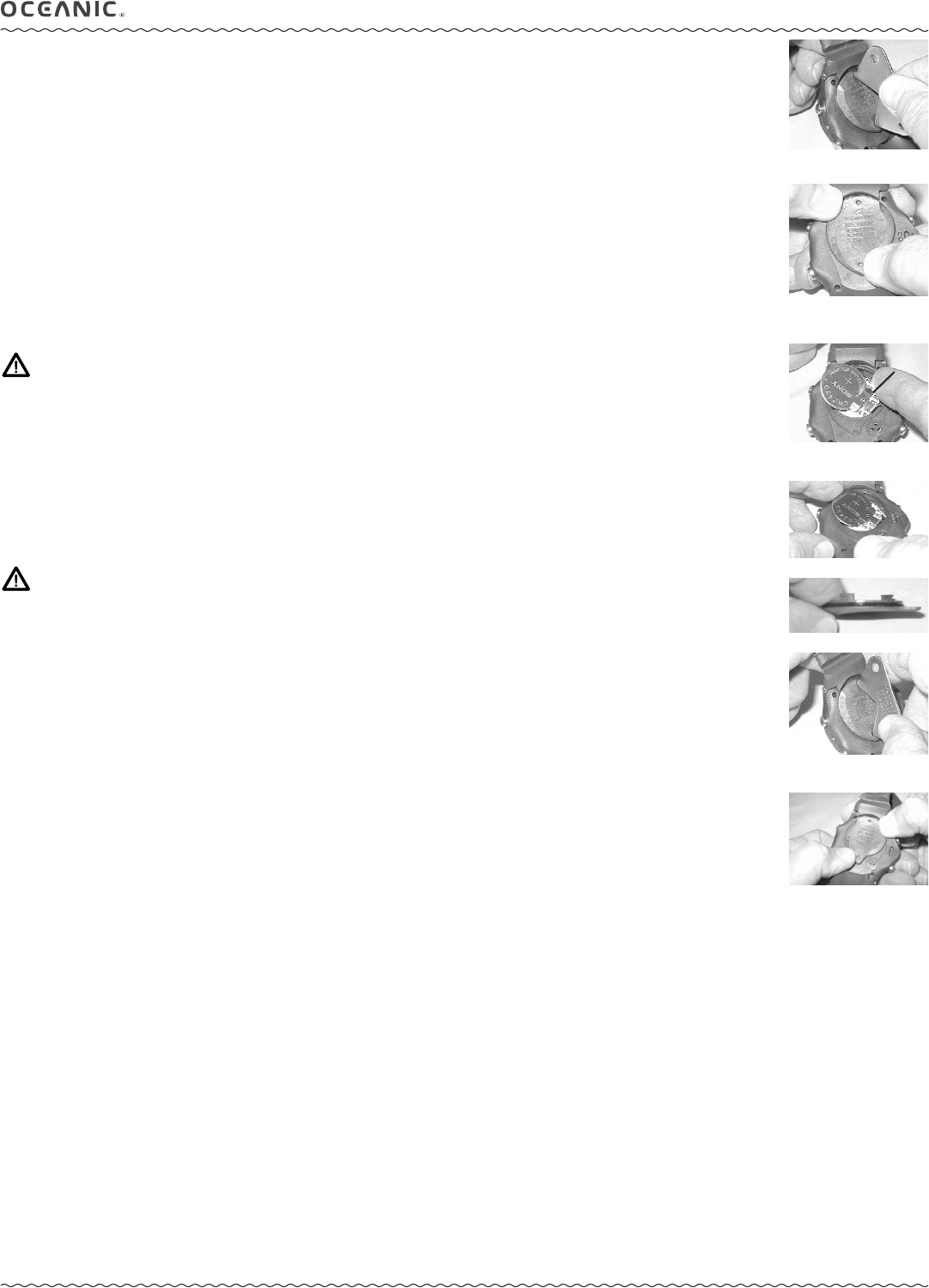
48
ATOM 3.0 OPERATING MANUAL
© 2002 Design, 2011 Doc. No. 12-5216-r02 (9/6/11)
BATTERY REPLACEMENT
The Battery Compartment should only be opened in a dry and clean environment with extreme care taken to prevent the entrance
of moisture or dust.
As an additional precautionary measure to prevent formation of moisture in the Battery Compartment, it is recommended that the
Battery be changed in an environment equivalent to the local outdoor temperature and humidity (e.g., do not change the Battery
in an air conditioned environment then take it outside during a hot sunny day).
Inspect the Buttons, Lens, and Housing to ensure they are not cracked or damaged. If there is any sign of moisture in the Hous-
ing, DO NOT attempt to use it for diving until it receives proper service by an authorized Oceanic facility.
Battery Removal
• Locate the Battery Compartment on the back of the unit.
• Rotate the Battery Cover clockwise 10 degrees using the special Battery Cover Tool (Fig. 156A), or by pushing the lower
portion to the left while pushing the upper portion to the right using your thumbs (Fig. 156B).
• Lift the Cover with O-ring up and away from the Housing.
• Using care not to damage the Contact (Fig. 157a), slide the Battery up and out of the left side of the Compartment.
• Discard the Battery according to local regulations governing disposal of Lithium batteries.
CAUTION: DO NOT allow a metal object to short circuit the top of the Battery, which is positive (+), to
the negative ( - ) contact of the Battery Compartment.
Inspection
• Closely check all of the sealing surfaces for any signs of damage that might impair proper sealing.
• Inspect the Buttons, Lens, and Housing to ensure they are not cracked or damaged.
• Remove the Battery Cover O-ring and inspect it for any signs of deterioration or deformity. DO NOT use tools to remove the
O-ring.
• To ensure proper sealing, O-ring replacement is highly recommended each time the Battery is replaced.
• Closely examine the threads of the Battery Cover and Housing for any signs of damage that might prevent proper threading.
• Closely examine the inside of the Battery Compartment for any signs of corrosion indicating entrance of moisture into the
unit.
WARNING: If damage, moisture, or corrosion is found, return your unit to an Authorized Oceanic
Dealer, and DO NOT attempt to use it until it has received factory prescribed service.
Battery Installation
• Slide a new 3 volt type CR2430 Lithium Battery, negative side down into the Battery Compartment. Slide it in from the left
side (Fig. 158) and ensure that it slides under the contact clip on the lower/right rim of the cavity.
• Lightly lubricate the new Cover O-ring* with silicone grease and place it on the inner rim of the Battery Cover. Ensure that it
is evenly seated (Fig. 159).
*The O-ring must be a genuine Oceanic part that can be purchased from an Authorized Oceanic Dealer. Use of any other O-ring will void the warranty.
• Carefully place the Battery Cover (with O-ring) into position on the rim of the Battery Compartment, then press it evenly and
completely down into place.
• Maintain the Battery Cover securely in place and turn it counter clockwise 10 degrees using the special Battery Cover tool
(Fig. 160A), or by pushing the lower portion to the right while pushing the upper portion to the left (Fig. 160B).
Testing
• Observe the LCD display to ensure it is consistently clear and sharp in contrast throughout the screen.
• Set the Date and Time.
• Verify all Set Points prior to diving.
If any portions of the display are missing or appear dim, or if a Low Battery Condition is indicated, return
your unit to an Authorized Oceanic Dealer for a complete evaluation before attempting to use it.
Fig. 156A - COVER
REMOVAL (using tool)
Fig. 157 - BATTERY
REMOVAL
a
Fig. 156B - COVER
REMOVAL (using thumbs)
Fig. 158 - BATTERY INSTALL
Fig. 159 - COVER O-RING
Fig. 160B - COVER
INSTALL (using thumbs)
Fig. 160A - COVER
INSTALL (using tool)


















