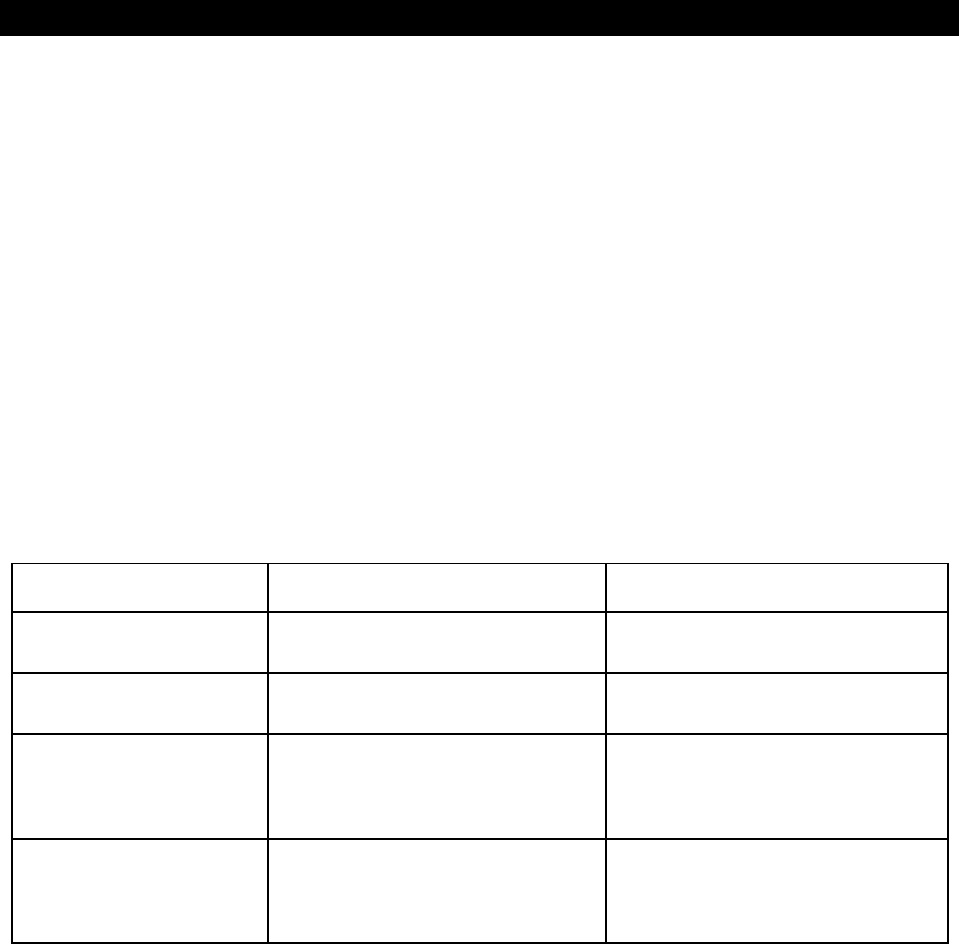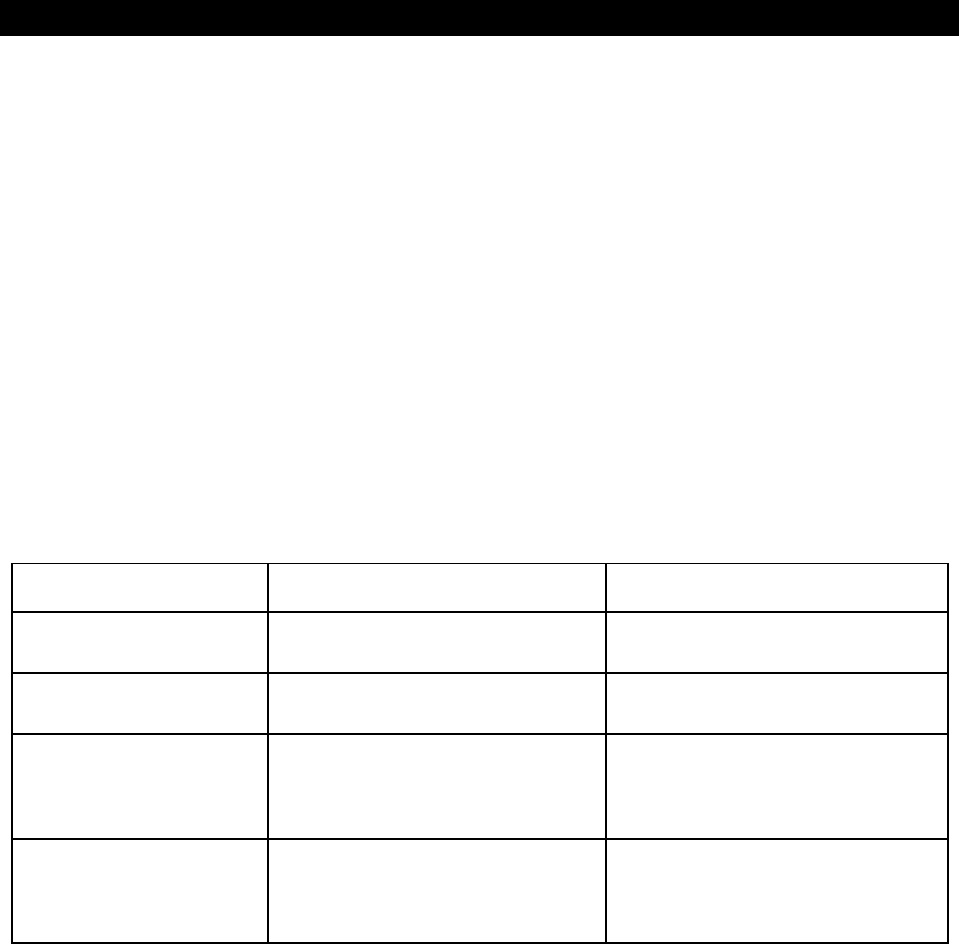
Troubleshooting
900-0112-01-00 Rev B 39
Disconnect Messages
Disconnect screens explain the reason that the inverter rejected an AC source. The unit returns to
inverting mode (if turned on). The ERROR LED (see page 11) will not illuminate for a disconnect
message, although it may flash for a concurrent warning following the disconnect. (See previous
section.) If the AC source is removed, the warning and the LED will be blank, but the cause of the last
disconnect will remain. See the system display manual for instructions on viewing disconnect
messages. One or more messages in this menu will display
yes
in the MATE system display;
Y
in the
MATE3. If a message says
no
(or
N
), it is not the cause of the disconnection.
Disconnect screens only display the reason for the disconnection; they cannot correct it. It is usually
the result of external conditions, not an inverter fault. A few settings can be changed to
accommodate problems with the AC source.
Disconnect messages are not the same as the Stop Sell Reasons (see next page), although they may be
caused by the same circumstances. A grid-interactive unit can stop selling and still remain connected
to the utility grid.
Table 7 Disconnect Troubleshooting
Message Definition Possible Remedy
acin freq too high
The unit disconnects if the AC source
exceeds 55 Hz.
Check AC source. If it is a generator,
reduce speed.
acin freq too low
The unit disconnects if the AC source
drops below 45 Hz.
Check AC source. If it is a generator,
increase speed.
acin voltage > max
The unit disconnects if the AC source
exceeds 252 Vac (default value).
Check AC source. The inverter’s
acceptance range is adjustable. However,
this will accommodate an AC problem, not
fix it.
acin voltage < min
The unit disconnects if the AC source
drops below 208 Vac (default value).
Check AC source. The inverter’s
acceptance range is adjustable. However,
this will accommodate an AC problem, not
fix it.