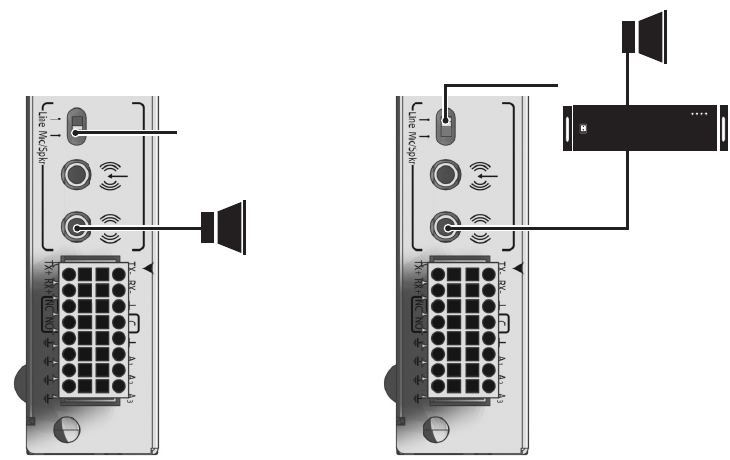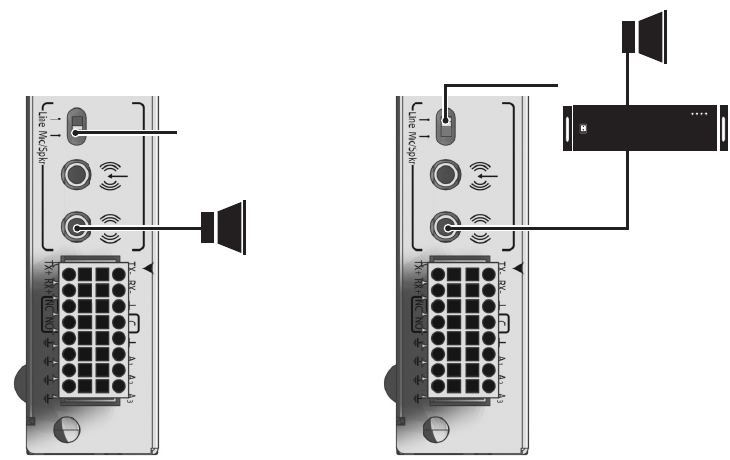
C1570M-C (5/06) 21
AUDIO OUTPUT CONNECTION
The CM9700MDD-EVS supports one audio output, which allows you to control a speaker or other audio equipment at the monitored location.
NOTE: When using multiple CM9700MDD-EVS units, an additional audio routing solution may be required.
Figure 16. Audio Output Connections
To use the audio output, complete the following steps:
1. Select the type of audio signal:
Speaker: Move the audio switch to Mic/Spkr if you are connecting a speaker. The output level is 2.5 Vp-p.
Line: Move the audio switch to Line if you are connecting a powered audio output device. The line output level is 1 Vp-p.
By default, the switch is set to Line.
NOTE: If the switch setting does not match your audio equipment, audio distortion problems may occur.
2. Make sure the output audio connector is wired as follows:
Connector Tip: Signal high
Connector Sleeve: Common
3. Connect a line output device or a speaker to the audio out connector on the rear panel of the CM9700MDD-EVS.
AUDIO PREAMP
SPEAKER
LINE