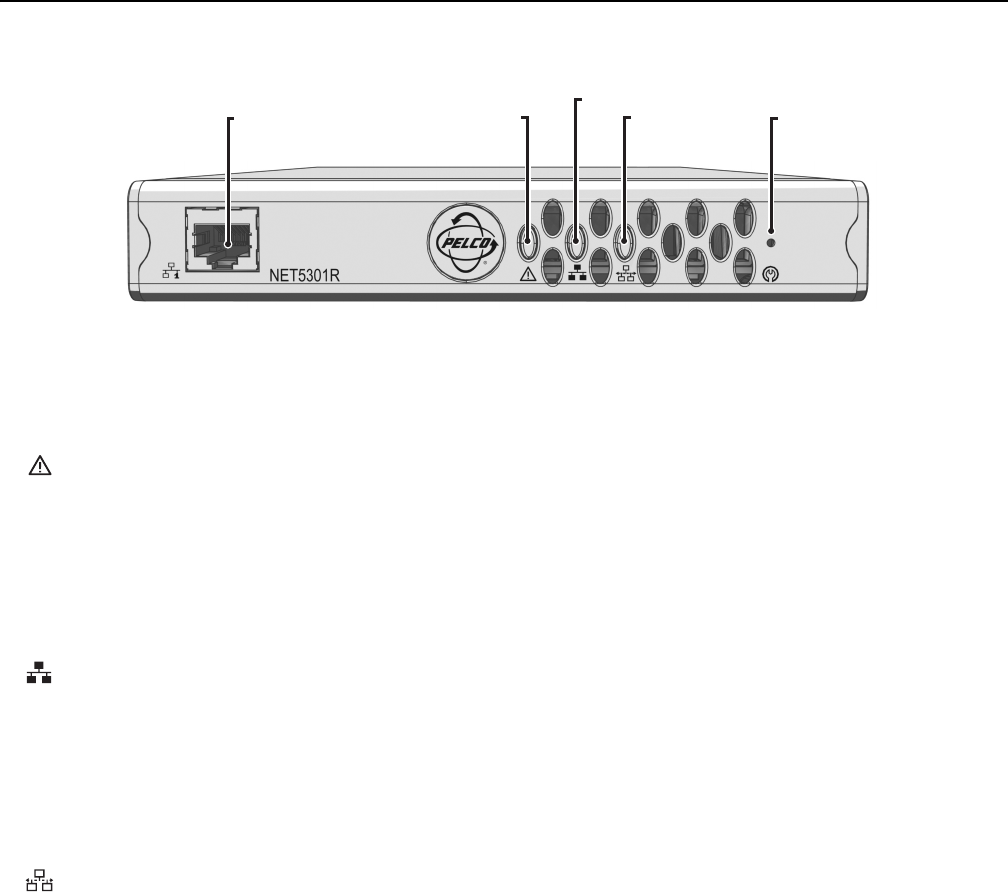
40 C1570M-C (5/06)
Operation
FRONT PANEL INDICATORS
Figure 45. CM9700MDD-EVS Front Panel
Pelco badge (power indicator)
The Pelco badge glows blue when the unit has power.
Unit status indicator
Unit status is indicated by one of the following three colors:
Green The unit is functioning normally.
Amber The unit is in configuration mode.
Red The unit is in an error condition.
If the unit status indicator is ever flashing, the unit is in one of three modes (refer to Configuration/Reset Button).
Network status indicator
Network status (connection and speed) is indicated by one of the following conditions:
Off The unit is not connected to the network.
Solid Amber The unit is connected to the network using the 100BaseT standard.
Solid Red The unit is connected to the network using the 10BaseT standard.
NOTE: For optimum performance, Pelco recommends using the 100BaseT standard.
Network activity indicator
The network activity indicator flashes whenever the video CM9700MDD-EVS is sending or receiving network data.
NETWORK CONNECTOR
UNIT STATUS
NETWORK STATUS
NETWORK ACTIVITY
CONFIGURATION/
RESET BUTTON


















