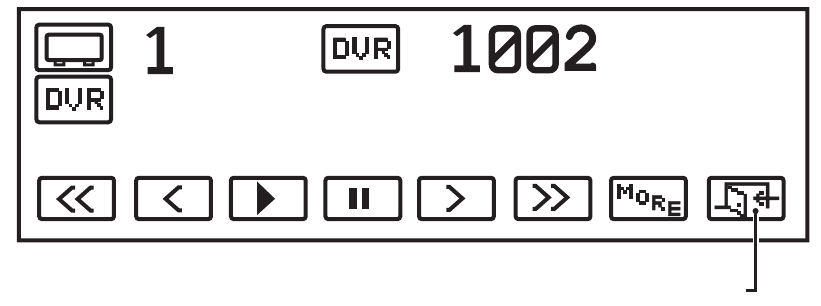
C1570M-C (5/06) 41
VIEWING VIDEO
If you have not already done so, install the CM9760-KBD keyboard, connect it to the matrix system, and then complete the basic setup process.
Refer to the CM9760-KBD/CM9760-KBR Installation/Operation manual for instructions; this manual is provided in the matrix system binder.
NOTE: CM9760-KBD software version 8.24 or higher is required.
Video from an Endura system camera (connected to an Endura encoder) can be viewed in the following ways:
• As a digital signal routed to the matrix switcher through the CM9700MDD-EVS: To view digital video, either live or recorded,
complete the steps described below.
• As an analog signal: This option is available if your system includes an optional analog connection between the Endura system camera
(via the Endura encoder) and the matrix switcher. To view analog video, simply select the logical camera number that corresponds to the
input on the matrix switcher used for the analog connection.
NOTE: In a system using the optional analog connection, the alternate cameras feature provides an easy way to switch from live analog
video to digital video recorded on the Endura NVR. Refer to the Using the Alternate Cameras Feature section for instructions.
To view digital video from an Endura camera, complete the following steps:
1. Log on to the keyboard and select a monitor connected to the matrix system.
2. Select the logical number of the camera from the Endura system that you want to view. This logical number is the number designated
through the CM9700-MGR application and in the Endura WS5000 application, as described in the Software Configuration section.
3. Video from the Endura system camera appears on the matrix system monitor. The video is either live video from the camera or recorded
video from an Endura system NVR, depending on what setting you selected for the Live On Switch field in the CM9700MDD-EVS properties
(as described in Configure the CM9700MDD-EVS Settings
in the Software Configuration section).
Live video is displayed on the matrix system monitor with a green border.
Recorded video is displayed on the matrix system monitor with a yellow border, and the video starts at 30 seconds back from the present.
When video from an Endura system camera (either live or recorded) is displayed on the matrix system monitor, the keyboard LCD displays
DVR Menu 1.
Figure 46. DVR Menu 1
NOTE: To return to the default CM9760-KBD menu, press the Exit icon. To return to the DVR menu from the default CM9760-KBD menu,
press the Camera icon.
4. Use the keyboard joystick and icons to view and control the video. For instructions on viewing and controlling the video, refer to the Viewing
and Controlling Video section.
EXIT ICON


















