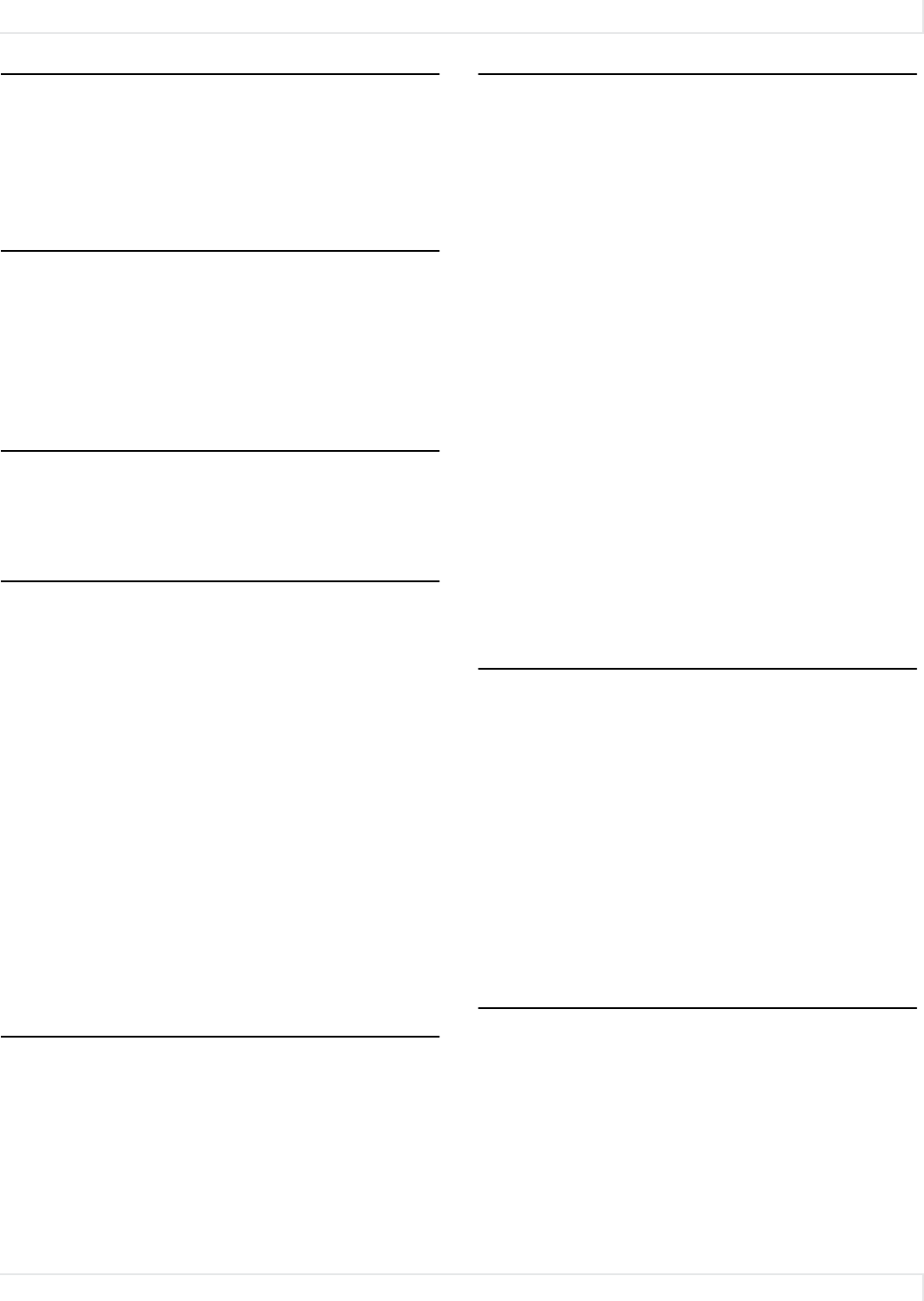
Index
Planar UltraRes User Manual 150
F
fast startup power, 68
firmware, upgrading, 77
frame delay, changing, 76
frame tearing, fixing, 76
G
gain, 73
gamma, 71, 73
graphics card setup
AMD, 51
NVIDIA, 53
H
HDMI 3D frame packing, 72
humidity, 119
I
input setup, 18
installation
before you build, 28
of display on a wall, 29
of LCD, 28
of video wall, 19
planning, 19
space requirements, 19
UltraRes control software, 61
USB drivers for UltraRes control, 64
IR codes, using, 112
IR commands
for UltraRes, 113
protocol, 112
IR not working, 146
IR sensor, connecting, 39
K
kickstand bracket
for LCD mounts, 25
using, 38
L
landscape wall mounts
front view, 126, 136
side views, 127, 137
LCD
installation, 28
mounts, 24
optical specifications, 118
wipes, 19
LCD module, 24
contents in box, 24
dimensions, 117
operating temperature, 119
orientation, 117
screen brightness, 118
specifications, 117
uniformity, 118
viewing angle, 118
LED behavior, 141
LED codes, 141
local dimming on/off, 75
local dimming, turning on/off, 75
low power standby mode, 68
M
MacBooks, 4K from, 44
manufacturer’s address, 148
mechanical specifications, 117
monitoring SNMP, 110
mounting template for LCD mounts, 24
multiple inputs
setting up via RS232 commands, 100
supported formats, 18
MultiTouch
driver installation, 114
uninstalling the driver, 115
N
native resolution, 118
network access, controlling in remote monitoring, 96
network power on/off not working, 146
network settings
DHCP setup, 80
static IP network setup, 82
network setup in remote monitoring, 94


















