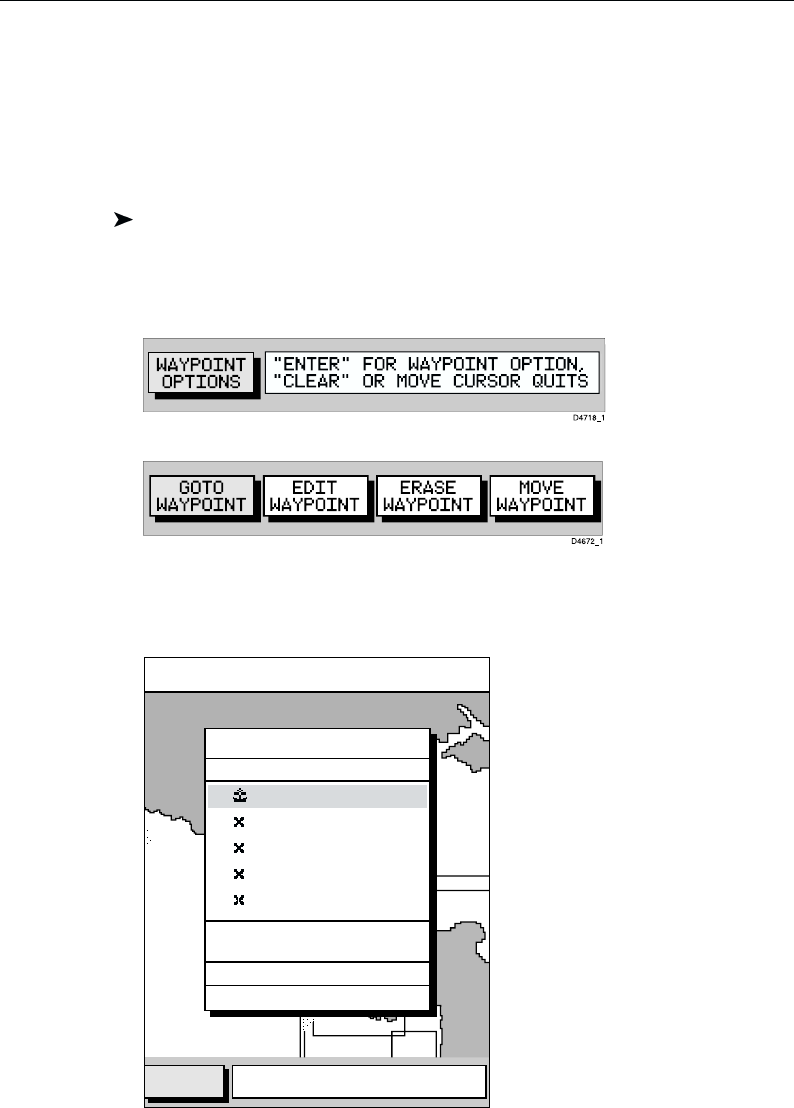
3-18
RayChart 420/420D Chartplotter
Going to an individual target
Rather than following a route, you can go directly to a selected target. This can
be an existing waypoint, a port or the current cursor position.
Go to a waypoint
To navigate directly to an existing waypoint:
1. From the normal chart display either:
a) Use the trackpad to position the cursor over the required waypoint until
the waypoint options function is displayed:
...then press ENTER to display the waypoint functions:
or b) press the GOTO key to display the waypoint options and select GOTO
WAYPOINT; the waypoint list appears. Use the cursor to select the
required waypoint:
D4690_1
TOPSHAM
EXETER
TEIGNMOUTH
EXMOUTH
TORQUAY
DARTMOUTH
PLYMOUTH
ENPORT
SALCOMBE
PORTLAND
HARBOUR
ISLE O
CAP DE
LA HAGUE
ALDERNEY
GUERNSEY
JERSEY
PORTB
CSR 48°30.367'N
POS 1°35.636'W
128 nm
BRG 231°T
RNG 40.91nm
GOTO
WAYPOINT
TRACKPAD SELECTS WPT, "ENTER"
STARTS GOTO, "CLEAR" TO QUIT
SYMBOL NAME
POSITION 50°21.966'N
001°20.368'W
BRG 186° T RNG 21.0 nm
DATE 13/10/99 TIME 15:30
WAYPOINT LIST
WPT 001
WPT 002
WPT 003
WPT 004
WPT 005
Alternatively, you can select the waypoint from the waypoint list as
described in section 3.2
2. Select GOTO WAYPOINT.
A dotted line is drawn between the vessel’s current position and the
selected waypoint and navigation to the selected waypoint begins.


















