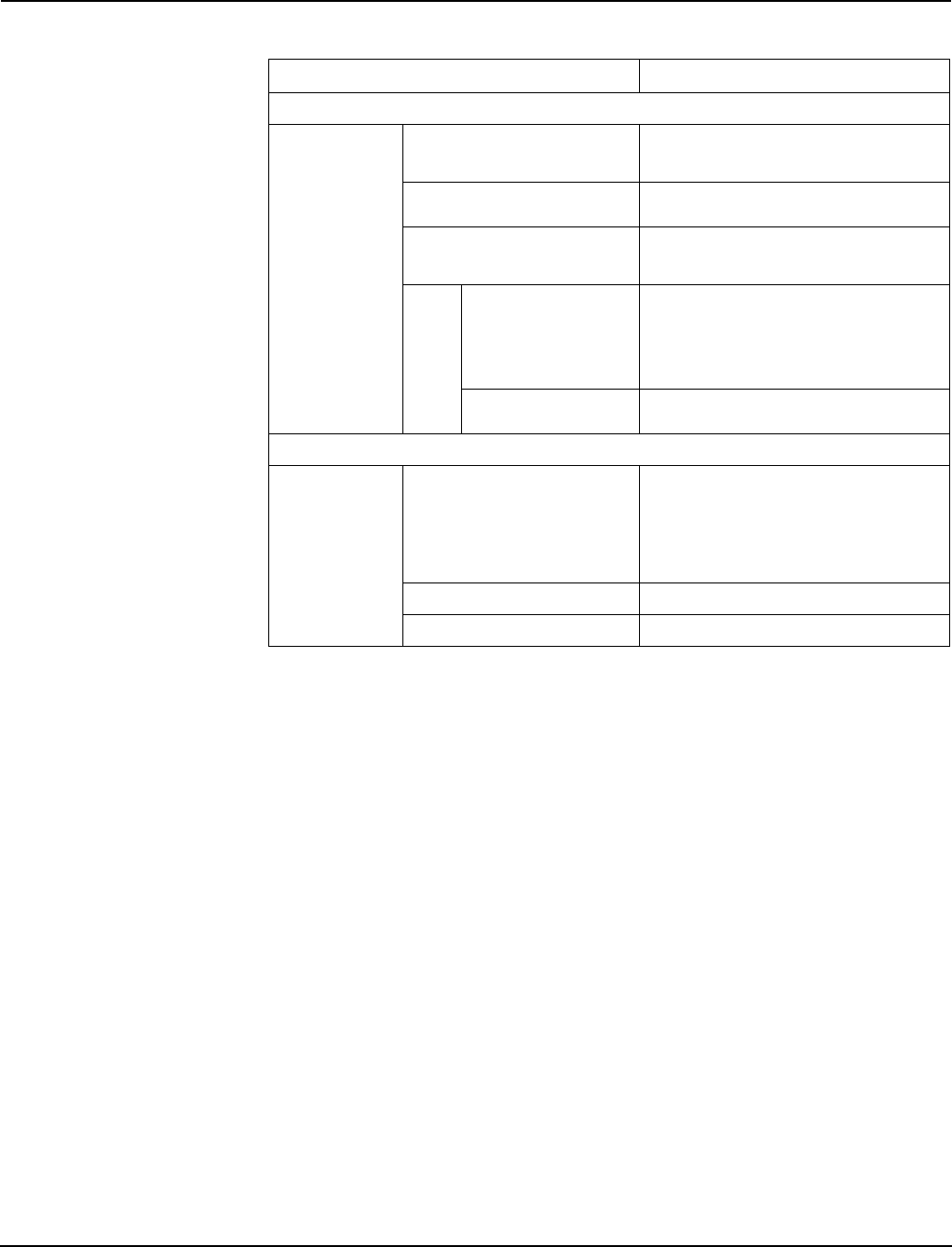
930-112-01-D.00 PowerLogic
TM
Series EM4000/EM4800
11/2013
©2013 Schneider Electric All Rights Reserved 19
Table 8: Comms tab configuration parameters
NOTE: The Modbus and RTU Adapter Comms Option parameters are valid only
when a Modem module or an RTU adapter module is present.
The RTU Adapter parameters apply only to Modbus RTU communications.
There are no configuration options when Modbus over TCP/IP is used.
NOTE: : The meter Utility Password is used to control access to changing the
metering specific parameters in the PowerLogic meter. The following
parameters and functions cannot be changed or activated unless the correct
Utility Password is entered before sending the new config to the meter:
PT Ratio
CT Current and Phase
Reset Dial Readings
Model Number
Change Password
All other parameters and functions can be changed or accessed without
entering the correct Utility Password for the meter being configured.
Manufacturing Tab
The Manufacturing tab allows the user to define the metering configuration for the
PowerLogic meters. The meters support the configurations listed in Table 9.
Parameter Description
Parameters
Comms Option Modem Selecting Modem configures the communications
module as a dial-up modem for remote reporting
via a phone line.
None Selecting None disables the communications
module interface
RTU Adapter Selecting RTU Adapter configures the
communications module as a Modbus
RS422/RS485 serial interface.
RTU comms config Enter the RTU serial port parameters as a string
with the following selections: baud rate (19200 or
9600), number of bits (8), number of start bits (1),
number of stop bits (1), parity type (e – even, n –
none
Example: 19200,8,1,e (default)
Modbus base address Enter the Modbus RTU address for this device (1
to 255)
Utility Password
Current Password The default meter Utility Password is listed here
whenever the Configuration Tool is started or
when a configuration is uploaded from a meter.
If the Utility Password for the meter is not the
default password, enter the Current Password
here to change metering specific parameters or to
change the password again.
Enter new password To change the password, enter the new password.
Enter new password again To confirm, re-enter the new password.


















