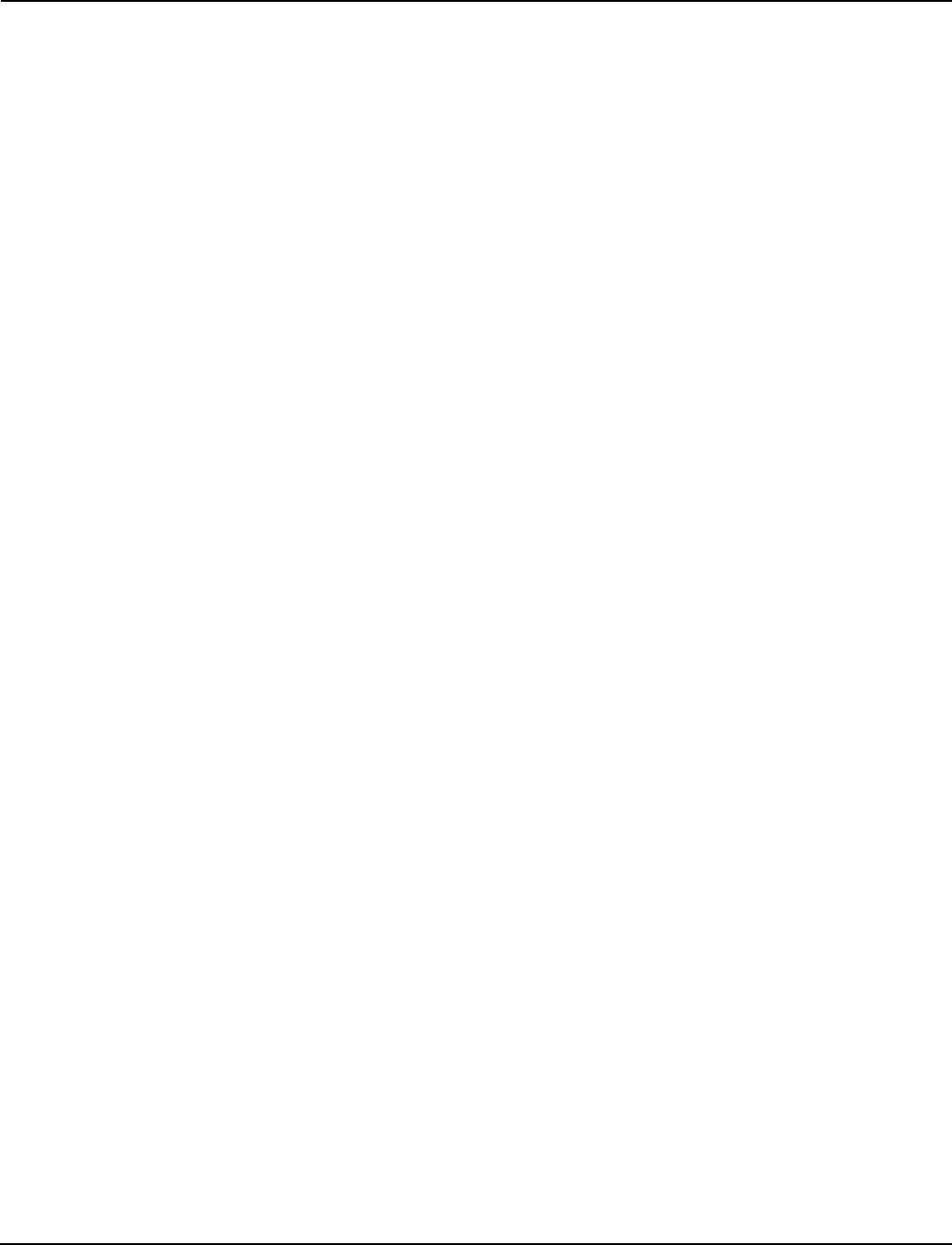
PowerLogic
TM
Series EM4000/EM4800 930-112-01-D.00
11/2013
24 ©2013 Schneider Electric All Rights Reserved
• Adjust Dial Reading button - selecting this button allows the operator to set all
of the following energy type registers to the same fixed initial value:
• Delivered Watt Hours
• Received Watt Hours
• Delivered VAR Hours
• Received VAR Hours
• VA Hours
This function takes effect immediately and does not require a send action.
• Reset Demand Reading button - selecting this button resets the Peak Demand
register for all meter points to zero. This function takes effect immediately and
does not require a send action.
Pulse Probes Tab
The Pulse Probes tab contains the configuration information for each pulse input.
It shows the measurement type in units for each input, and the scale factor applied
to the collected pulse counts. Figure 16 shows the Pulse Probes tab of the main
configuration tool window.
To configure a pulse probe:
1. Enable () Pulses in the Types tab of the Report section in the Unit Field
Configuration tab. See Figure 8 on page 13.
NOTE: The Pulse Probe settings are not active unless Pulses are enabled in
the Types tab.
2. Select a pulse probe from the Probe List.
3. Select a measurement type from the Type pull-down list.
4. Enter a value in the Scale Factor field.
NOTE: This scale factor only changes the pulse values in the TR3 report. The
pulse count in the device web page is not scaled.


















