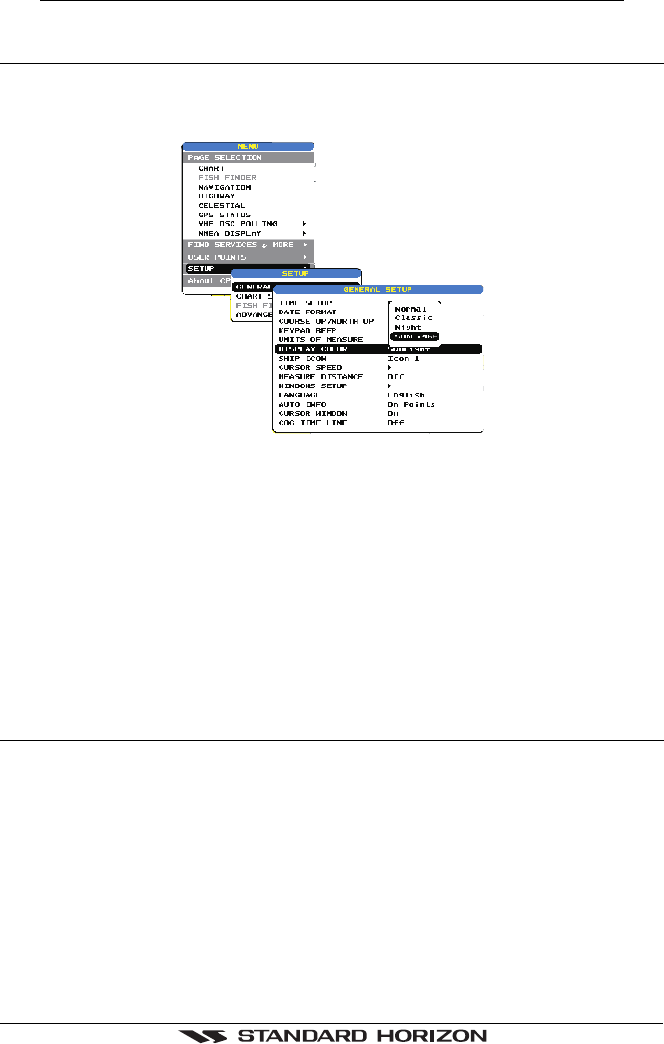
Page 32 GPS chartplotters
not correct the Pair letters may be backwards. Reversing the two letters usually solves this issue.
Example Y/Z change to Z/Y.
3.4 CHANGING THE CHART COLOR
The GPS chartplotter has preprogrammed settings allowing you to customize the look of the
Chart Page. The default is “Sunlight” however there are other settings; Normal, Classic and
Night. Night is very useful during evening hours so not to impair night vision.
Figure 3.4 - Display Color menu
1. Press [MENU], move the ShuttlePoint knob down to select SETUP and press [ENTER]
or move the ShuttlePoint knob to the right.
2. Move the ShuttlePoint knob to select
GENERAL SETUP and press [ENTER] or move
the ShuttlePoint knob to the right.
3. Move the ShuttlePoint knob to select
DISPLAY COLOR and press [ENTER] or move
the ShuttlePoint knob to the right.
4. A popup window will be shown with Normal, Classic, Night and Sunlight, move the
ShuttlePoint knob to the desired selection and press [ENTER] or move the ShuttlePoint
knob to the right.
5. Press [CLEAR] or move the ShuttlePoint knob to the left to exit the menu and show the
Chart Page.
3.5 SELECTING PAGES USING SOFT KEYS
The Soft Keys located under the LCD on the CP175C and CP1000C are used to select the
pages quickly without the need to go into the menu. The default pages are CHART, NAV,
HIGHWAY, CELESTIAL and NMEA DISPLAY.
When one of the Soft Keys is pressed popup windows above each key are shown with the
key description. Press the key with the desired page description and the chartplotter will
change to that page.


















