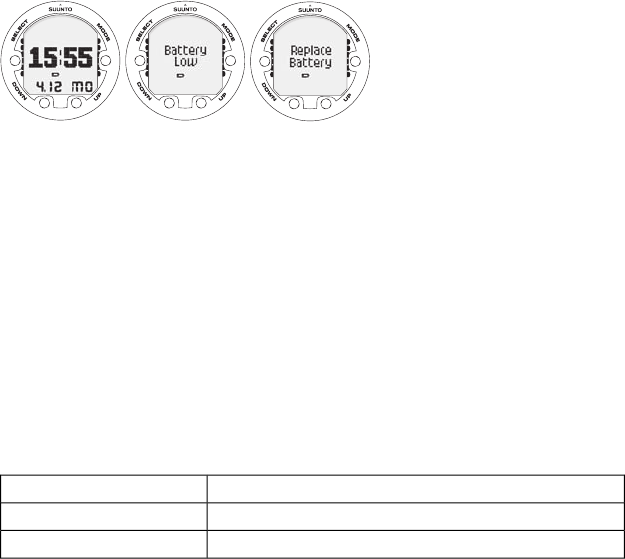
•
the altitude and personal adjustment settings are correct
•
the instrument displays correct units of measurement (Metric/Imperial)
•
the instrument displays the correct temperature and depth (0.0 m/0 ft)
•
the alarm beeps
If the optional wireless pressure transmitter is used ensure that:
•
the pressure transmitter has been properly attached and the cylinder valve is open
•
the transmitter and the wrist unit have been properly paired on a suitable code
•
the pressure transmitter is working (wireless transmitter indicator blinks, cylinder
pressure is displayed), and that there is no low battery warning displayed
•
you have enough gas for your planned dive. You should also check the pressure
reading against your back-up pressure gauge
And, if set to MIXED GAS mode, make sure that:
•
the oxygen partial pressure limits are set correctly
For more information on the MIXED GAS mode, refer to Section 6.2. Diving in MIXED
GAS mode .
The dive computer is now ready for diving.
5.10.3. Battery power indication
Temperature or internal oxidation of the battery affect the battery voltage. If the instrument
is stored for a long period, or used in cold temperatures, the low battery warning may be
displayed even though the battery has enough capacity. In these cases, re-enter DIVE
mode to receive the battery power indication.
After the battery check, the low battery warning is indicated by the battery symbol.
If the battery symbol is displayed in the Surface mode, or if the display is faded or weak,
the battery may be too low to operate the dive computer, and battery replacement is re-
commended.
NOTE
For safety reasons, the backlight cannot be activated when the low
battery warning is indicated by the battery symbol.
The optional wireless pressure transmitter sends out a low battery (LOb) warning when
its battery voltage is getting low. This is shown intermittently instead of the pressure
reading. When youget this warning, the pressuretransmitter's battery needs to bereplaced.
5.10.4. Diving at altitude
The dive computer can be adjusted both for diving at altitude and also to increase the
conservatism of the mathematical nitrogen model.
When programming the instrument for the correct altitude, you need to select the correct
Altitude Adjustment settingsaccording to Table 5.4, AltitudeAdjustment settings. The dive
computer will adjust its mathematicalmodel according to the entered altitude setting, giving
shorter no-decompression times at higher altitudes.
Table 5.4. Altitude Adjustment settings
Altitude rangeAlt. adjustment value
0 - 300 m / 0 - 1000 ftA0
300 - 1500 m / 1000 - 5000 ftA1
23


















