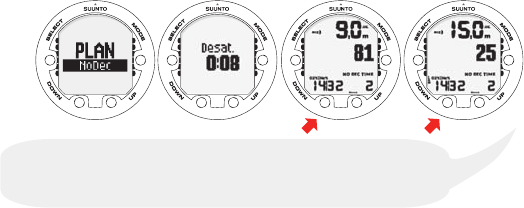
By pressing the UP/DOWN buttons, you can scroll the no-decompression limits in 3 m/10
ft increments ending at 45 m/150 ft. No-decompression limits longer than 99min are dis-
played as “—“.
WHEN ENTERING THE PLANNODEC MODE THE DISPLAY FIRST BRIEFLY
SHOWS THE REMAINING DESATURATION TIME BEFORE GOING INTO PLAN MODE. USE UP
AND DOWN BUTTONS TO SCROLL DIFFERENT NO-DECOMPRESSION LIMITS.
NO-DECOMPRESSION LIMITS LONGER THAN 99 MINUTES ARE DISPLAYED AS “–”.
The Planning mode takes into account the following information from previous dives:
•
any calculated residual inert gas
•
all dive history for the past four days
The no-decompression times given fordifferent depths will therefore beshorter than before
your first “fresh” dive.
You can exit the planning mode by pressing the MODE button.
NOTE
The Planning mode is disabled in GAUGE mode and in Error mode
(see Section 5.7. Error conditions). The planning mode calculates no-
decompression times for MIX1 only. If an additional mix is enabled
in the MIXED GAS mode, it does not affect the calculations in
PLANNoDec mode.
Higher Altitude and conservativePersonal Adjustment settings will shortenthe no-decom-
pression time limits. These limits at different Altitude and Personal Adjustment setting
selections are explained inSection 5.10.4. Divingat altitude and in Section 5.10.5.Personal
adjustments
Dive numbering shown during dive planning
Dives belong to the same repetitive dive series if the instrument was still counting down
the no-fly time at the beginning of the dive.
The surface interval must be at least 5 minutes for a dive to be considered a repetitive
dive. Otherwise, it is considered a continuation of the same dive. The dive number will not
change and the dive time will continue where it left off. (See also Section 7.2. Dive num-
bering ).
7.6. MEMORY mode
The memory optionsinclude a dive logbook (MEMLogbook)and dive history (MEMHistory).
36


















