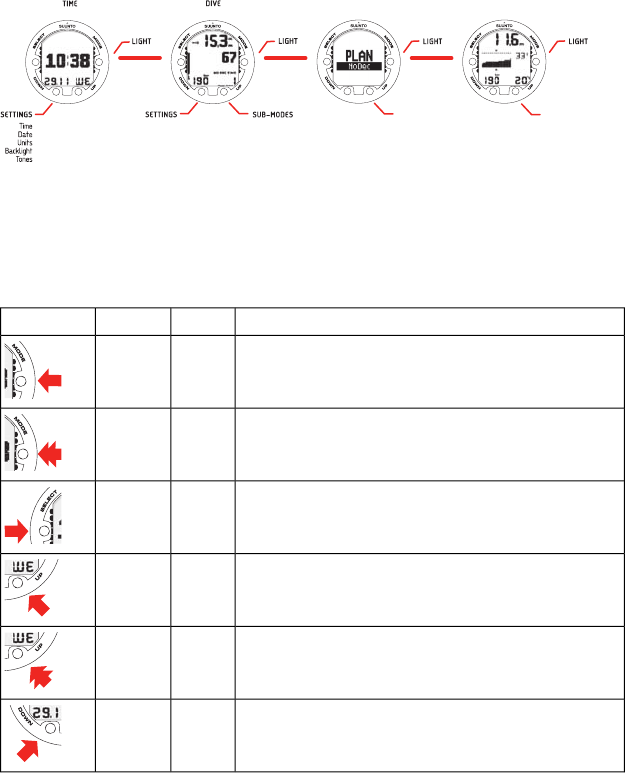
3. SUUNTO HELO2 AT A GLANCE
3.1. Navigating in the menus
Suunto HelO
2
has four main operating modes:
1. TIME mode
2. DIVE mode (MIXED GAS, GAUGE)
3. PLAN mode (NODEC)
4. MEMORY mode (HISTORY, LOGBOOK)
To togglebetween the main modes, press the MODE button.To select a submode inDIVE
and MEMORY modes, press the UP/DOWN buttons.
Gases
Depth Alarm
Dive Time Alarm
Personal/Altitude
Sample rate
Tank Pressure
Tank Pressure Alarm
Units
Mixed gas
Gauge
Logbook
History
MEMORY
SUB-MODES
NoDec
PLAN
SUB-MODE
3.2. Button symbols and functions
The table below explains the main functions of the dive computer's buttons. The buttons
and their use is explained in more detail in the relevant sections of the manual.
Table 3.1. Button symbols and functions
Main functionsPressButtonSymbol
Switch between main modes
Switch from submode to main mode
Activate backlight in DIVE mode
ShortMODE
Activate backlight in other modesLongMODE
Select a submode
Select and accept settings
ShortSELECT
Toggle between alternative displays
Change submode
Increase values
ShortUP
Activate gas switching in MIXED GAS modeLongUP
Toggle between alternative displays
Change submode
Decrease values
ShortDOWN
9


















