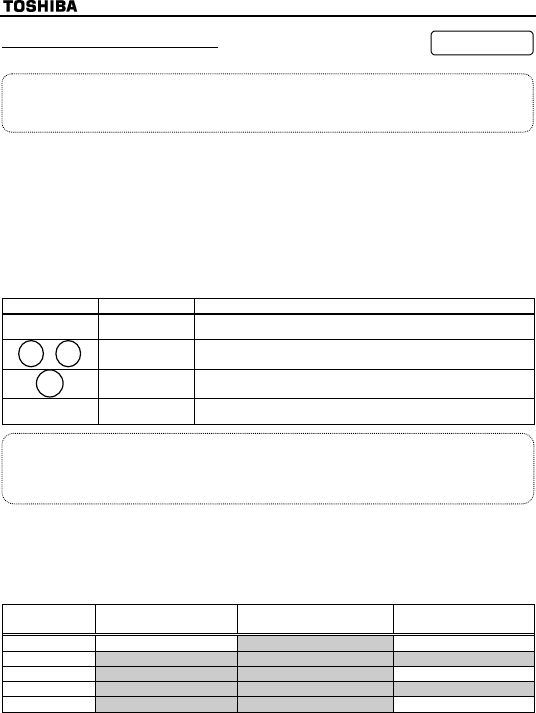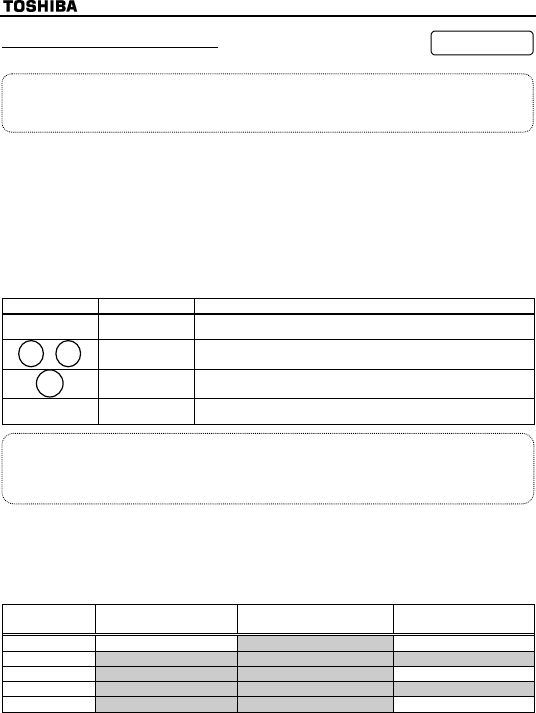
E6581114
How to set a setup parameter
Set the setup parameter according to the logic for control input signals used and the base
frequency of the motor connected. (If you are not sure which setup parameter should be selected
among P, R and P and what values should be specified, consult your reseller.)
Each setup parameter automatically sets all parameters relating to the logic for control input
signals used and the base frequency of the motor connected.
This parameter setting is needed only for the VFNC1 (S)-□□□□P□-W.
Follow these steps to change the setup parameter [Example: Changing from P to n60: sink
logic (negative common) and a base frequency of 60Hz]
Key operated LED display Operation
P
Turn the power on.
P
Select a parameter among P, R and P, using the
△ and ▽ keys. Select P in this case.
KP KV
Press the ENTER key to confirm your change.
When KP KV is displayed, you can set the setup parameter.
The operation frequency is displayed (Standby).
The settings of the parameters listed below are changed by the setup parameter.
When you search for I4W parameters, only the parameters in the shaded area will be displayed
as changed parameters.
■Values set by each setup parameter
Parameters set P
(Mainly in Asia)
R
(Mainly in Europe)
P
(Mainly in North America)
H
0 [Sink logic (negative common)] 100 (Source logic (positive common))0 [Sink logic (negative common)]
H / H
220 (V) 220 (V) 230 (V)
H
1410 (min
-1
) 1410 (min
-1
) 1710 (min
-1
)
HJ, WN, H
50.0 (Hz) 50.0 (Hz) 60.0 (Hz)
XN / H
50.0 (Hz) 50.0 (Hz) 60.0 (Hz)
Setup parameter
fter you set the basic parameter V[R to (Initialize to default setting) or the first power, the
inverter will be in setup parameter mode. When the inverter is in this mode, you need to set a
setup parameter, as described below, to make the inverter ready for operation.
★You can change this parameter setting. To do so, you need to reset the basic parameter
V[R to (default setting).
★You can also change the parameters in the table below individually even after setting a setup
parameter.
▲
▲▲
▲
▼
▼▼
▼
ENT