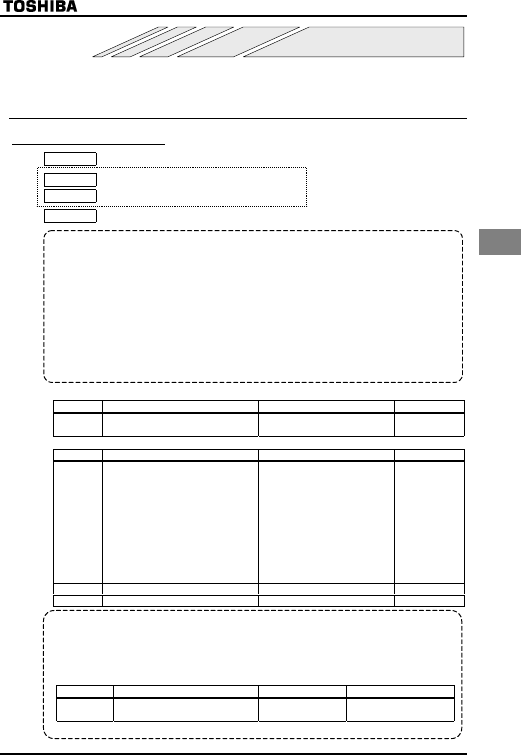
E6581090
F-1
6
6. Extended parameters
Extended parameters are used for sophisticated operation, fine adjustment and other special
purposes. Change parameter settings as required. See Table of extended parameters in Section 11.
6.1 Output signal-related parameters
6.1.1 Low speed signal
H
: Low speed signal output frequency (Hz)
H
: Output terminal selection 1 (FM/OUT)
HOUN
: FM/OUT terminal functions selection
H
: Output terminal selection 3 (FLA, FLB, FLC)
• Function
If the output frequency exceeds the frequency set with
H
, an ON signal will be put out.
This signal can be used as an electromagnetic brake excitation/release signal.
When using a low speed signal for reversing the direction of rotation of the motor, set the
H
parameter (low speed signal output frequency) above 1 kHz.
★
The low speed signal output frequency function is assigned by default to the FM/OUT
terminal.
★
Before using the FM/OUT terminal, you need to make a selection between meter (PWM)
output and open collector output.
To use the FM/OUT terminal as an open collector output terminal, set
HOUN
to -1
(open
collector output).
★
Signals can be sent to the relay output terminals FLA, FLB and FLC by changing a
parameter setting.
[Parameter setting]
Title FunctionAdjustment range Default setting
H
Low speed signal output
frequency (Hz)
0.6~HJ (Hz) 0.6
■Related parameters
Title FunctionAdjustment range Default setting
HOUN
FM/OUT terminal functions
selection
-1: Open collector output
0: Output frequency
1: Output current
2: Frequency setting
3: Adjustment (current output
fixed at 100%)
4: Adjustment (current output
fixed at 50%)
5: Adjustment (output fixed at
the max frequency)
6: Adjustment (gain display)
0
H
Output terminal selection 1 (FM/OUT) 0~13 (See 6.2.6 for details.) 4
H Output terminal selection 3 (FL) 0~13 (See 6.2.6 for details.) 10
• Output terminal setting
The H parameter (output terminal selection 1 (FM/OUT)) is set by default for low speed
signal (ON signal).
To switch from ON signal to OFF signal, and vice versa, change the output terminal function
setting.
[Parameter setting]
Title Function Adjustment range Setting
H
Output terminal selection 1
(FM/OUT)
0~13
(See Section 11.)
4 (ON signal) or
5 (OFF signal)
To output signals to the FLA, FLB and FLC terminals, set the
H
parameter.


















