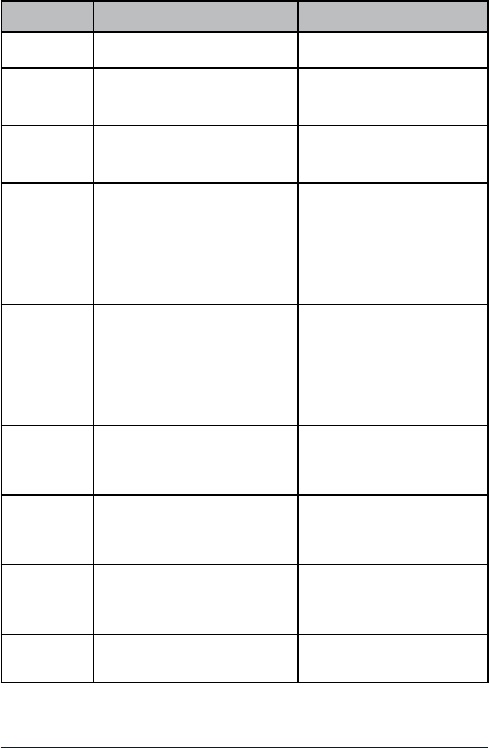
E-6
Uniden MHS126 Radio Owner’s Manual
Button Press to... Press and hold to...
Power
NA Turn the radio on or off.
PTT (Push
to Talk)
NA
Talk/transmit on a
channel.
Boost
NA
Transmit with a higher
power level.
16/9/TRI
1st press: Go to channel
16.
2nd press: Go to channel 9.
3rd press: Go back to the
starting channel.
Turn Triple Watch on
and off.
MEM/SOS
Save a channel into
memory or delete a channel
from memory.
Turn on the SOS signal.
Press and hold again to
turn on ashlight.
Press and hold again to
turn off the LED light.
WX/
ALERT
Places radio into Weather
mode so you can listen to
the weather channels.
Turn Weather Alert Watch
on and off.
Channel
Up
Move up one channel or
squelch/volume step at a
time.
Move quickly up the
channels/ squelch/
volume steps.
UIC/LOCK
Switch from US to
Canadian or International
channels.
Lock the keys; press and
hold again to unlock.
L/M/H
Change the transmit power
(see page E-9).
NA


















