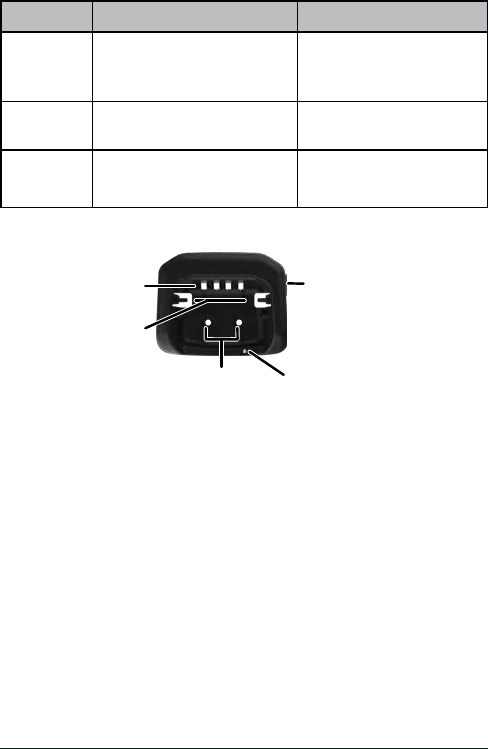
E-7
Uniden MHS126 Radio Owner’s Manual
Button Press to... Press and hold to...
Channel
Down
Move down one channel
or squelch/volume step at
a time.
Move quickly down the
channels/squelch/volume
steps.
SCAN/
DUAL
Start scanning channels
saved in memory.
Turn Dual Watch on and
off.
VOL/SQ
Increase or decrease the
volume.
Increase or decrease the
squelch level.
Charger
Reading the display
The LCD display shows different information depending
on what you are doing. This sample screen shows some
of this information. The following table shows all the
possible icons and what they mean.
Charging
contacts
CHARGE LEDScrew holes
for mounting
Power jack
[cigarette (DC) or
wall (AC) plug]
Charging
latches


















