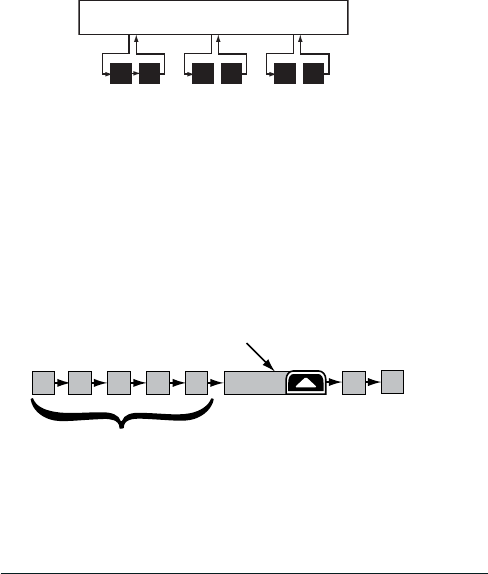
E-12
Uniden MHS126 Radio Owner’s Manual
Normal mode with Triple Watch or Dual Watch
If you activate Triple Watch while operating in Normal
mode, the radio checks channels 16 and 9 every two
seconds; with Dual Watch turned on, the radio only
checks channel 16. The radio will not check channels 16
or 9 while you are actively transmitting; it waits until your
transmission is nished and then checks the channels.
Scan mode operation
You can save channels into memory and then use Scan
mode to monitor those channels from lowest to highest. If
the radio detects a signal on a channel, it stays on that
channel as long as the signal is received; when the signal
stops, the radio continues scanning.
Using the Radio in Scan Mode
To activate Scan mode, press SCAN/DUAL.
09
16
09
16
09
16
Every 2 seconds, the radio
checks channels 9 & 16.
Triple Watch on
Monitoring Channel 25
11
1008 1312
14
17
15
The radio scans about
5 channels in 0.5 seconds.
When it detects a signal, the radio stays
on the channel until you press the
Channel Up button or the signal stops.
Resume
scan


















