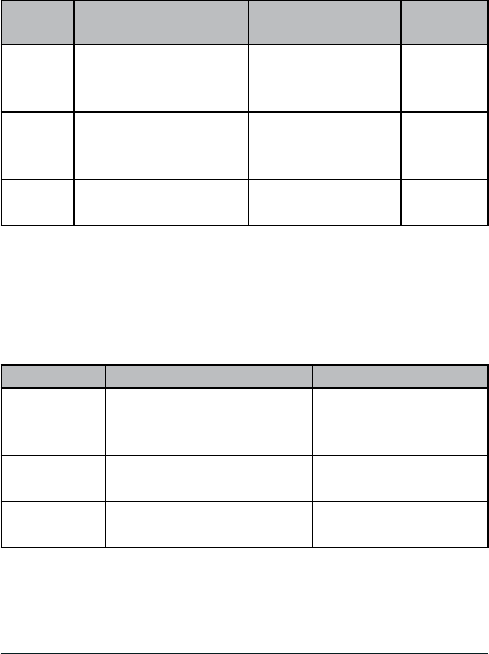
E-10
Uniden MHS126 Radio Owner’s Manual
How It Works
Your radio has three main operation modes: Normal,
Scan, and Weather.
Mode What it does
Use it when you
want to...
To turn it
on/off
Normal
Monitors a single marine
channel and lets you
talk on that channel.
Monitor a channel or
talk to another radio.
(default
mode)
Scan
Monitors all the
channels you save into
memory.
Check a small group
of regularly-used
channels for trafc.
Press
SCAN/
DUAL
.
Weather
Monitors the selected
NOAA weather channel.
Hear the current or
forecasted weather.
Press
WX/
ALERT
.
In addition to the three operation modes, your radio
provides three different watch modes which you can
activate during any operation mode. In the watch modes,
the radio briey checks for activity on a specic channel,
then returns to its previous operation.
Watch mode What it does To turn it on/off
Weather Alert
Watch
Checks the last-used weather
channel for hazard alerts
every 7 seconds.
Press and hold
WX/
ALERT
for 2 seconds.
Dual Watch
Checks channel 16 for
activity every 2 seconds.
Press and hold
SCAN/
DUAL
for 2 seconds.
Triple Watch
Checks channels 16 and 9
for activity every 2 seconds.
Press and hold
16/9/TRI
for 2 seconds.
# Private boats must monitor channel 16 whenever they are
underway. Water-going vessels should have either Triple
Watch or Dual Watch on at all times.


















