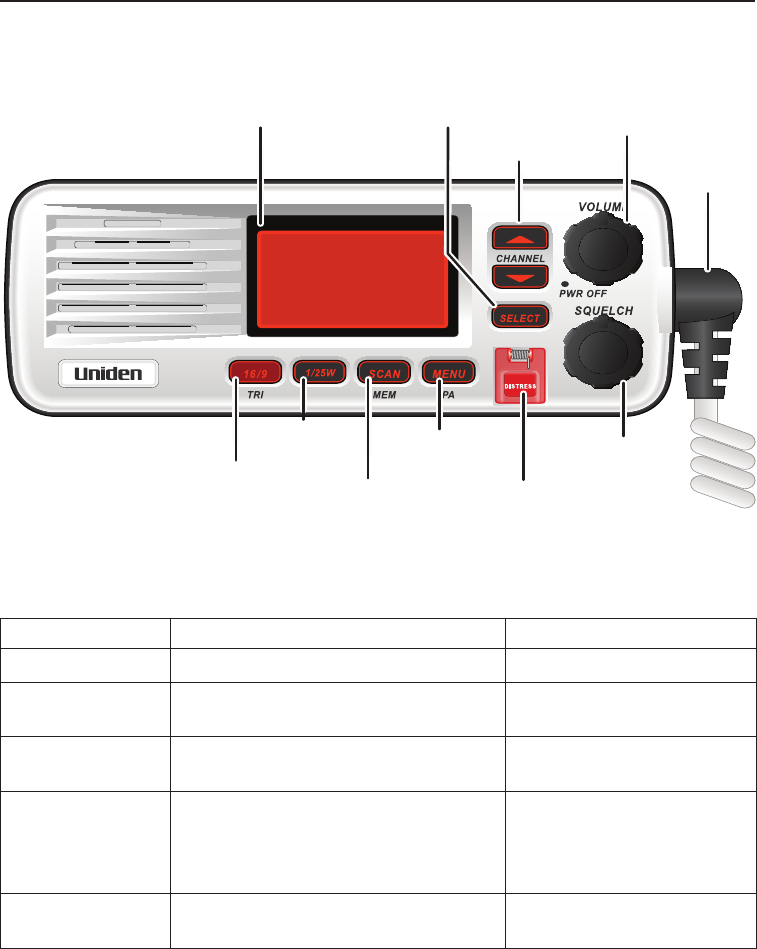
Getting Started
10
07
1 Watt INT
Memory
Scanning Channels
01,03,05,06,07,08
VHF DSC TRANSCEIVER
UM425 VHF
LCD
display
SELECT
button
CHANNEL UP &
DOWN buttons
VOLUME-PWR
(power) knob
(turn clockwise
to increase
volume)
Microphone
cord
16/9-
TRI
(triple/
dual-watch)
button
1/25W
button
SCAN-MEM
(channel
memory)
button
MENU-PA
(public
address)
button
DISTRESS
button
SQUELCH knob
(turn clockwise
to decrease
channel noise)
Button Press to... Press and hold to...
SELECT
Choose an option on a menu.
CHANNEL UP
Move up one channel at a time. Move quickly up the
channels.
CHANNEL DOWN
Move down one channel at a time. Move quickly down the
channels.
16/9-TRI
1
st
press: Go to Channel 16.
2
nd
press: Go to Channel 9.
3
rd
press: Go back to the original
channel.
Go into Triple Watch or
Dual Watch mode (see
page 15).
DISTRESS
Select the nature of your distress
for a distress call.
Transmit a distress call.
Table 3 - Front panel button functions
UM425 VHF OM.indd 10 28/9/11 11:55:14 AM


















