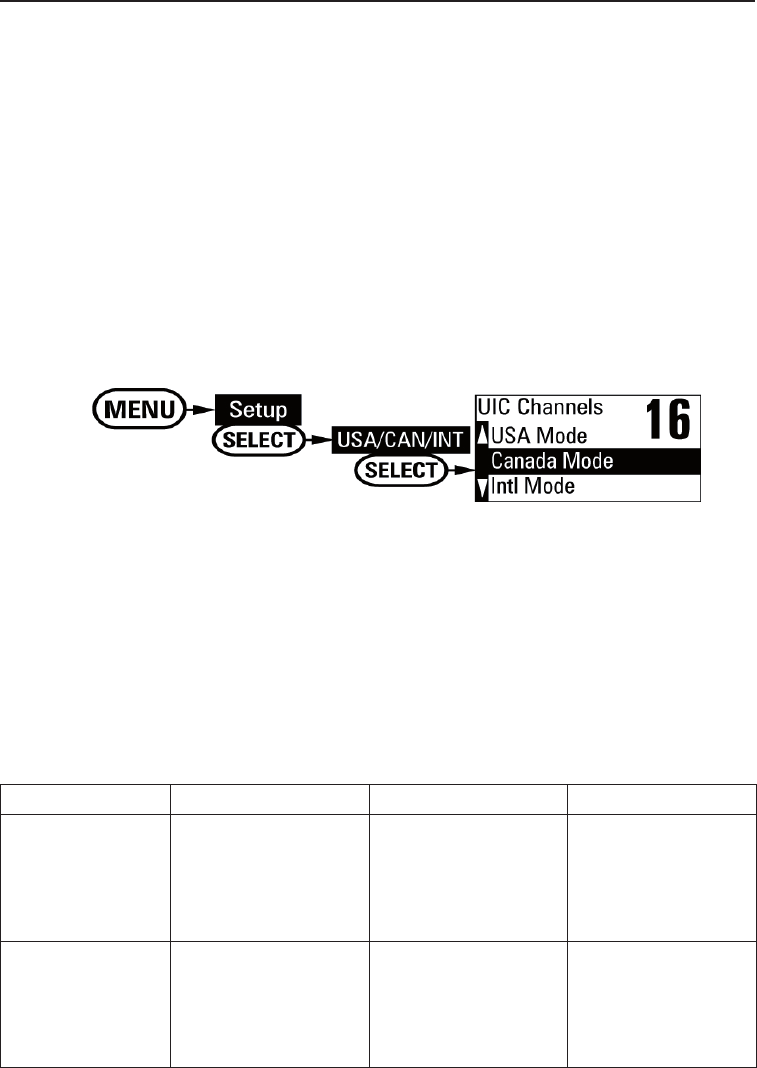
How It Works
12
Turning on the radio
Turn the VOLUME-PWR knob clockwise to turn on the radio. As it powers on,
the radio displays the user MMSI number; if there is no MMSI set, the radio
displays MMSI not entered.
When it powers on, the radio selects the last channel used.
Setting the UIC channel mode (USA/CAN/INT)
NOTE: This menu selection is hidden by default. To access this feature; Turn
on the radio while holding down SCAN and
▲
buttons. The feature will
be hidden again from the menu when power is turned off. The radio comes
preset to use the UIC channels assigned for International waters. If you are
operating in an area that uses Canadian or United States UIC channels, you
will need to change the channel mode.
Press the 1. MENU-PA button to display the menu, and choose the Setup
sub-menu.
Select 2. USA/CAN/INT. The screen displays the UIC channel setup.
Highlight the channel mode you want to use: US (3. USA mode),
Canadian (Canada mode), or international (Intl mode).
Press the 4. SELECT button. The radio activates the new channel mode
and exits the menu.
How It Works
The UM425 has two basic modes of operation:
Operation mode What it does: Use it when: To turn it on/off:
Normal mode Monitors a single
marine radio
channel and lets
you talk on that
channel.
You want to talk to
another station on a
specic channel.
(default mode)
Scan mode Monitors all the
channels you save
into memory.
You have a small
group of channels
you use most often
and want to check
them for trafc.
Press the
SCAN-
MEM button.
UM425 VHF OM.indd 12 28/9/11 11:55:15 AM


















