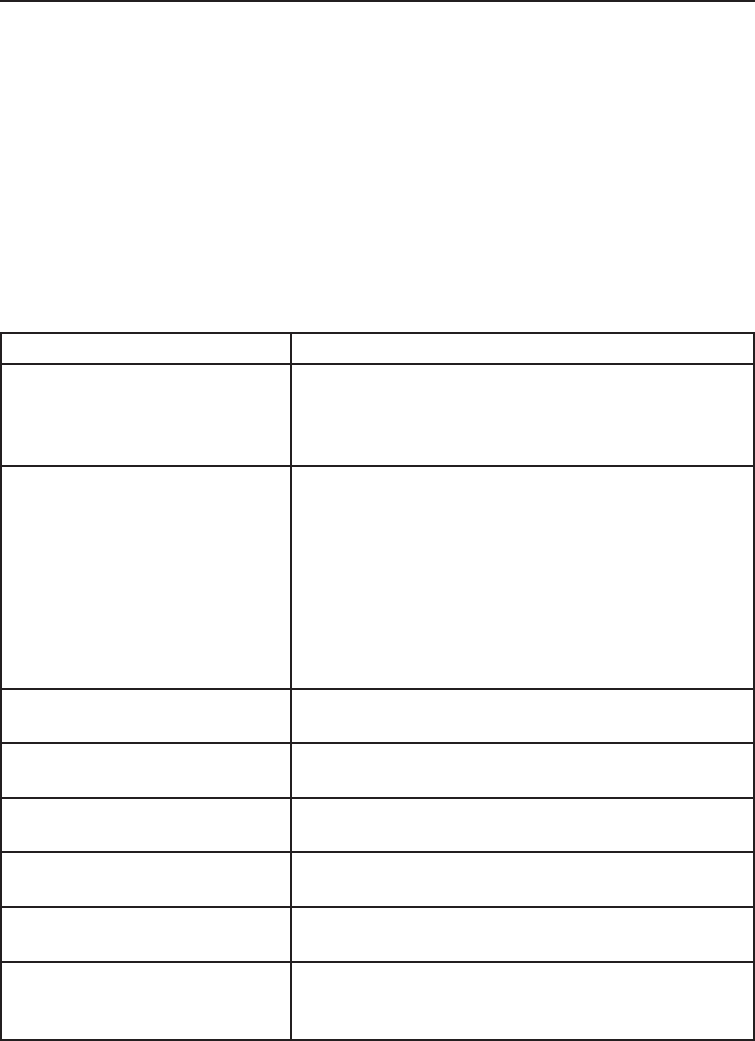
51
Maintenance and Troubleshooting
Maintenance and Troubleshooting
Due to its rugged design, the UM425 requires very little maintenance. Howev-
er, it is a precision electronic instrument, so you should follow a few precau-
tions:
If the antenna has been damaged, you should not transmit except in •
the case of an emergency. A defective antenna may cause damage to
your radio.
You should arrange for periodic performance checks with your Uniden •
dealer.
Common questions
Problem Things to Try
The radio won’t power on. Check the power connections.
Check the fuse.
Check the master battery switch and branch
circuit that connect to the radio.
The radio won’t transmit. Make sure you are not in scan mode.
Make sure you are not trying to transmit on a
receive-only channel (see the channels and
frequency tables starting on page 57).
Make sure you are transmitting at the correct
power level for this channel (see the channels and
frequency tables starting on page 57).
Make sure the duration of each transmission is
less than 5 minutes.
Noise comes out of the
speaker all the time
Adjust the squelch level; it is probably too low.
I can’t hear anything (no vol-
ume) from the speaker.
Adjust the squelch level; it is probably too high.
I can transmit, but no one can
hear me.
Check your UIC channel settings (see Setting the
UIC channel mode (USA/CAN/INT) on page 12).
I can’t read the display. Adjust the contrast and backlight brightness level
(see page 22)
The display is too bright at
night.
Adjust the backlight brightness level.
(see page 22)
I can’t see any words on the
display.
Reset the radio back to the default contrast level:
turn off the radio; hold the menu key and turn it
back on.
UM425 VHF OM.indd 51 28/9/11 11:55:22 AM


















